Why is Linux Mint one of the most popular desktop Linux distributions? It’s the ideal operating system for users who demand stability, familiarity, and ease of use.
If you need a reliable, secure desktop environment with a pleasing interface for remote work or daily development tasks, deploying Linux Mint on Kamatera’s high-performance cloud infrastructure is a great way to get started.
Stop wrestling with complex local setups. With Kamatera, your Linux Mint desktop runs entirely in the cloud, accessible from any device, anywhere.

Why choose Linux Mint on Kamatera?
 Your Linux Mint desktop runs on dedicated, high-speed SSDs and the latest generation processors, eliminating the slowdowns common with local hardware.
Your Linux Mint desktop runs on dedicated, high-speed SSDs and the latest generation processors, eliminating the slowdowns common with local hardware.  Access your complete Mint environment securely via RDP from any device. Your work stays consistent and secure, regardless of your location.
Access your complete Mint environment securely via RDP from any device. Your work stays consistent and secure, regardless of your location. Select your preferred Linux Mint version from our OS library and launch your server in minutes. No complicated installation or hardware configuration required.
Select your preferred Linux Mint version from our OS library and launch your server in minutes. No complicated installation or hardware configuration required. For professional-grade security, your data and operating system are protected in a data center, not on a potentially vulnerable local device.
For professional-grade security, your data and operating system are protected in a data center, not on a potentially vulnerable local device.
Price Calculator
Data Centers Around the Globe
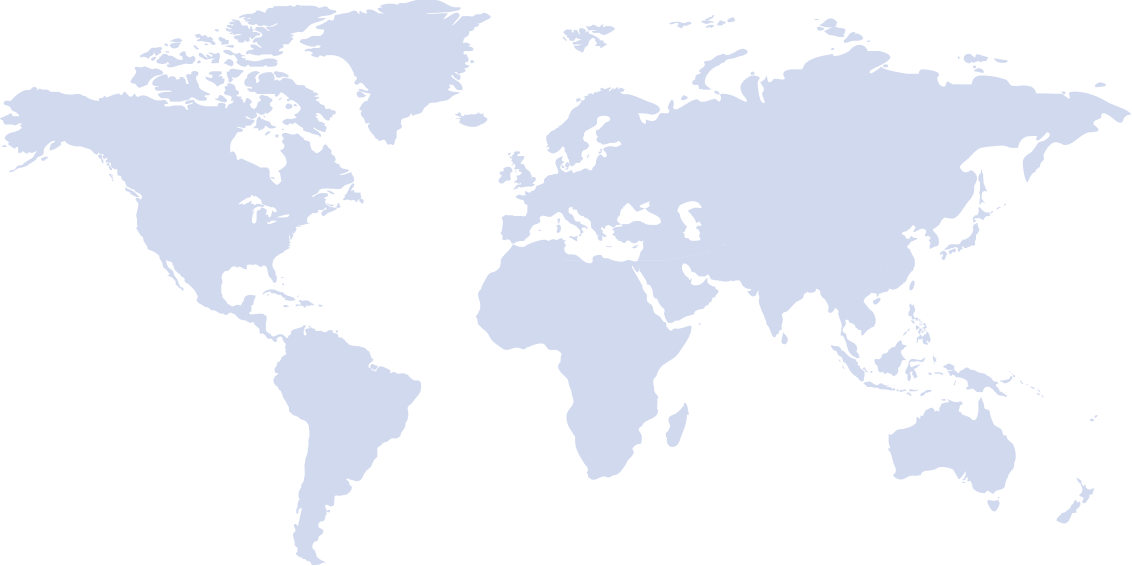
Frequently asked questions
The system requirements to run Linux Mint are as follows:
2GB RAM (4GB recommended for a comfortable usage).
20GB of disk space (100GB recommended).
1024×768 resolution (on lower resolutions, press ALT to drag windows with the mouse if they don’t fit in the screen).
For more information, refer to the Linux Mint FAQ.
Running Linux Mint on Kamatera means that you are deploying it as a virtual desktop on a high-performance cloud server, giving you access to the latest vCPUs and fast SSD NVMe storage, which frequently outperforms older personal hardware.
This setup ensures you can access your full, secure Linux Mint environment from any device, anywhere. Your data is protected in a professional data center, and you gain instant scalability to upgrade resources like CPU and RAM as your workload demands, which would be impossible with a local PC.
Linux Mint is perfect for:
· Development environments: Set up development servers with Linux Mint’s familiar desktop environment accessible remotely. Test applications in a stable, Debian-based system.
· Web hosting: Host websites and web applications on a secure, lightweight platform. Linux Mint’s stability makes it ideal for production environments.
· Remote workstations: Create cloud-based workstations with Linux Mint’s intuitive interface. Access your desktop environment from anywhere with full computing power.
· Testing and staging: Spin up temporary Linux Mint instances for testing new configurations or software. Deploy and destroy environments as needed.
No. Linux Mint is free and open-source software (FOSS). You will only pay for the server resources (CPU, RAM, storage, network) you consume.
Linux Mint is highly favored because of its focus on the end-user experience:
User interface: Its flagship Cinnamon desktop environment is intuitive and highly customizable, often appealing to users transitioning from Windows due to its familiar panel, menu, and taskbar layout.
Multimedia support: It traditionally includes out-of-the-box support for popular media codecs, which often require manual installation on other distributions.
Stability: It is based on Ubuntu LTS (long-term support) releases, meaning Mint focuses heavily on stability and receives critical updates for several years, making it highly reliable.
Our 30-day free trial includes one server worth up to $100. You can set up your free VPS server, install an operating system, and select a location from one of our 20+ data centers worldwide.
If you choose monthly billing, you will receive your first invoice the month after the free trial expires. For example, if you start your free trial on November 20, the free trial will be until December 20. If you choose to continue using our services and don’t terminate your server, your first invoice will be sent out after January 1. That invoice will include a prorated charge for December 20-31, as well as the month of January.
Yes. you can easily scale your Kamatera cloud VPS resources up or down at any time. Kamatera offers flexible scaling options that allow you to adjust your server’s resources to match your changing requirements. This can be done with a few clicks through Kamatera’s easy-to-use console.
Scaling up involves increasing your VPS resources, including CPU, RAM, and storage, to accommodate higher traffic, increased workload, or additional applications.
Scaling down involves reducing your VPS resources when you no longer need as much capacity. This can help optimize costs and ensure that you’re only paying for the resources you actually use.
Kamatera has data centers globally distributed in strategic locations, so you can provide faster loading times and a smoother user experience, anywhere your users are logging in from.
VPS servers are available in the following locations:
United States: Atlanta, Chicago, Dallas, Los Angeles, New York, Miami, Santa Clara, and Seattle
Canada: Toronto
Europe: Stockholm, London (UK), Madrid, Frankfurt, Amsterdam, and Milan
Asia: Hong Kong, Israel, Singapore, Tokyo, and Sydney
