Ubuntu Server installed with Apache Web Server, mySQL Database, PHP and PHP-FPM.
Optimized to provide best performance and stability for hosting PHP Web Applications.

Why choose a pre-configured LAMP stack on Kamatera?





Price Calculator
Data Centers Around the Globe
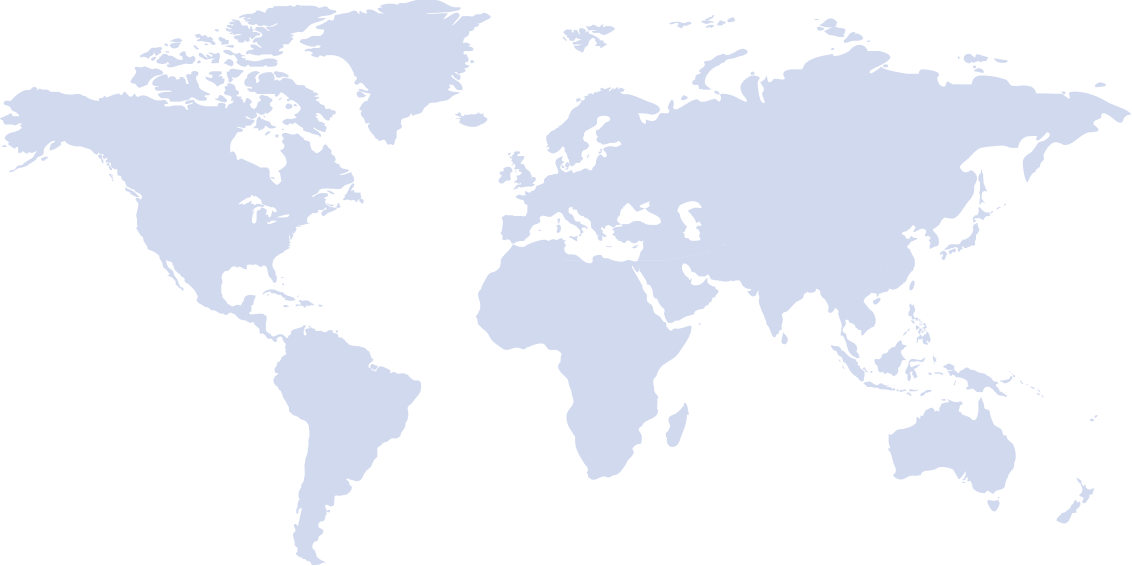
Frequently Asked Questions
Operating system:
Linux: Preferred for compatibility and performance.
Most distributions work well, including Ubuntu, Debian, CentOS, Red Hat, Fedora, and others.
Hardware:
CPU: Modern 64-bit processor recommended for optimal performance.
RAM: Minimum 1GB, but 2GB or more is ideal for smoother performance and handling multiple users.
Storage: Minimum 10GB for the operating system and LAMP software, plus space for website files, databases, and logs.
Network: Stable internet connection if hosting websites or web applications.
Software:
Apache: Web server component of LAMP.
MySQL or MariaDB: Open-source database management system.
PHP: Server-side scripting language.
Package manager: APT (Ubuntu/Debian) or Yum (CentOS/Red Hat) to install and manage software packages.
Consult official documentation for each component (Apache, MySQL/MariaDB, PHP) for more detailed requirements and installation instructions.
The LAMP stack (Linux, Apache, MySQL or MariaDB, PHP/Python/Perl) is a popular combination of open-source software used for building and deploying dynamic web applications. Here are common use cases for the LAMP stack:
Web Hosting, content management systems (CMS), blogs and personal websites, e-commerce platforms, web applications, intranet applications, educational platforms, forums and discussion boards, custom web development, real-time collaboration tools, microservices architecture, API Server, media streaming platforms, and development and testing environments.
Several exist for web development, each with its own set of components and technologies. Here are some popular alternative software stacks to LAMP: (Linux, Apache, MySQL/MariaDB, PHP/Python/Perl):
MEAN Stack, MERN Stack, Laravel (Laravel Stack), Django Stack, Ruby on Rails (Rails Stack), WAMP Stack, Java EE (Java Enterprise Edition) Stack, ASP.NET Stack, Symfony Stack, and Firebase (Firebase Stack).
Yes! Full root access means you can install any software, modify any configuration, and customize your environment for your specific needs.
You can use Kamatera’s 30-day free trial to launch a LAMP stack server and test its performance and features with no commitment.
Yes, Kamatera provides free, comprehensive anti-DDoS protection for all of its cloud servers, including always-on protection and automatic mitigation.
Absolutely. Our LAMP stacks handle thousands of concurrent connections and can scale resources instantly during traffic spikes.
Yes, you can easily upgrade and downgrade your VPS cloud plan with Kamatera. You can scale your resources up at any time directly through your management console. This allows you to add more CPU, RAM, or storage to your existing server as your needs grow. If you’re on a monthly plan, you’ll be billed for the prorated amount for the rest of your current billing cycle.
If you find you have more resources than you need, you can reduce your server’s specifications. This is a great way to optimize costs and ensure you’re only paying for what you use.
