Say goodbye to slow, complicated server management. With FastPanel on Kamatera, you get a lightweight, modern control panel that delivers unmatched speed and simplicity. It’s the perfect solution for anyone who needs to manage their web hosting without the technical complexity, all powered by our high-performance cloud infrastructure.
FastPanel is designed to be incredibly fast and resource-efficient. This means more of your server’s power is dedicated to running your websites and applications, not the control panel itself. Launch a pre-configured server in minutes and start managing your projects with an intuitive, clutter-free interface.

Why Choose FASTPANEL on Kamatera?





Price Calculator
Data Centers Around the Globe
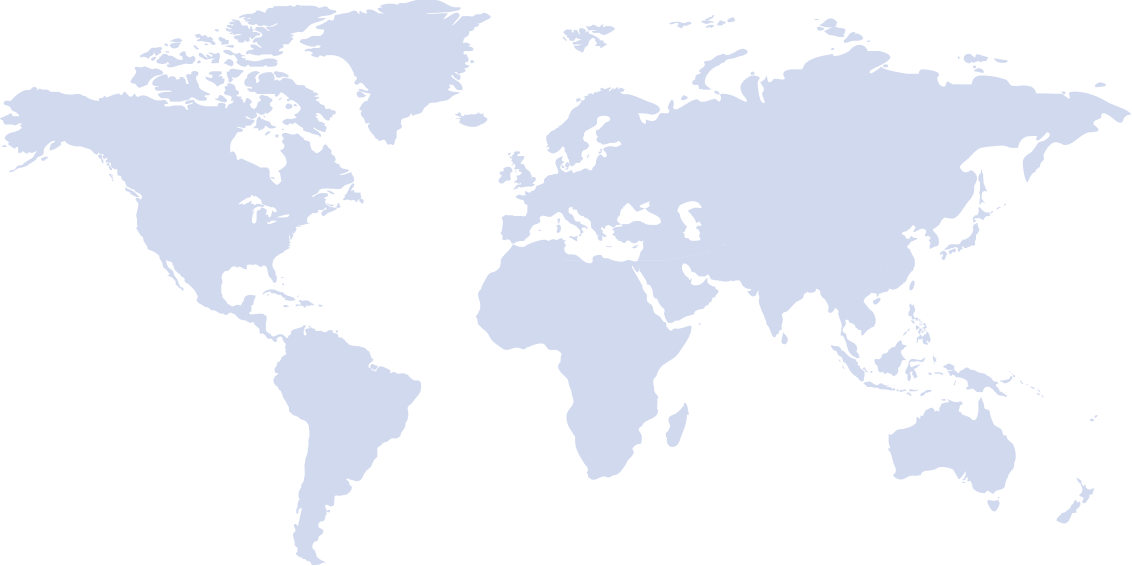
Frequently asked questions
In order to install FASTPANEL on your Kamatera VPS, with root access, the following specs are required:
RAM: 1G
Free space: 5Gb
CPU: 1 core, 1 Ghz
Supported operating systems are as follows (64-bit architecture only):
Debian: 9, 10, 11, 12
Ubuntu: 18.04, 20.04, 22.04, 24.04
CentOS: 7
AlmaLinux: 8
Rocky Linux: 8
For more detailed installation instructions, check the FASTPANEL documentation.
Kamatera has a global technical support team that is available 24/7/365. You can email, call, or chat with us on our chat. Our customer support representatives will provide a prompt response to resolve your concerns.
FASTPANEL on Kamatera combines modern control panel technology with enterprise-grade infrastructure. You get an intuitive management interface, automated deployments, and professional features running on high-performance NVMe SSD storage and global data centers.
You can scale up or down at any time.
When you create a monthly server, you will prepay monthly for the server configuration you selected at the time of creation, plus a prorated amount for any upgrades made after that time. When you decide to terminate this server, you just need to pay for the current month in which you canceled. However, once the new month begins, if the monthly server is terminated, you will not be charged.
If you deploy hourly servers, your charges will vary depending on whether the server is powered on or off. Once you terminate your hourly server, you will no longer be charged. You may terminate the service at any time.
FASTPANEL provides a complete set of tools for managing your server and websites, including:
Website management: Easily add new websites, manage domains, and control site settings.
One-click installs: Quickly deploy popular applications like WordPress, Joomla, and Drupal.
Email management: Create and configure professional email accounts for your business.
Database management: Effortlessly manage MySQL and PostgreSQL databases.
Security: Secure your sites with automatic backups, firewalls, and other built-in tools.
While both are control panels, FASTPANEL is known for being exceptionally fast and resource-efficient. Its minimalist design means it uses less server memory and CPU, which allows for better performance for your websites. cPanel is the industry standard with a broader range of features, but can be more resource-intensive.
Yes. You can use Kamatera’s 30-day free trial to launch a FASTPANEL server and test its performance and features with no commitment.
FASTPANEL supports multiple PHP versions simultaneously. Each website can run on its preferred PHP version (7.4, 8.0, 8.1, 8.2) with appropriate extensions and configurations.
