Kamatera’s high-octane cloud servers will satisfy your database’s need for speed.
Tired of waiting for your data? Our servers feature NVMe SSDs and cutting-edge Intel Xeon Platinum processors. This means your MongoDB queries fly, and your applications stay incredibly responsive, even under peak demand. No limitations here! With Kamatera’s enterprise-grade infrastructure, total customization, and effortless scalability, your MongoDB databases can truly shine. Your applications deserve the best. Start your free cluster now.

Why IT teams choose Kamatera for MongoDB hosting





Price Calculator
Data Centers Around the Globe
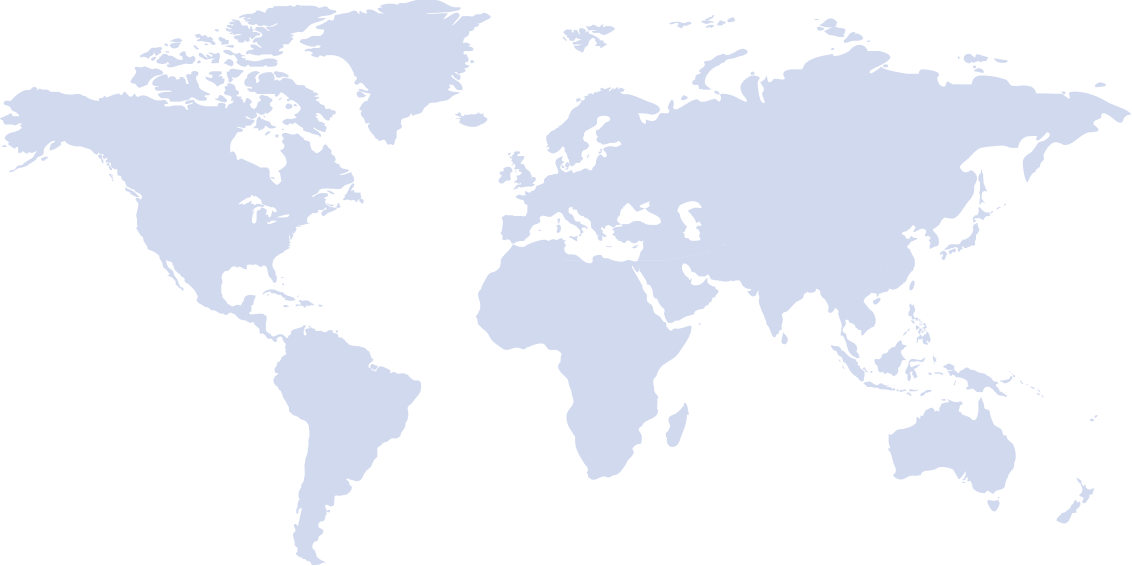
Frequently Asked Questions
The system requirements for deploying MongoDB can vary depending on your specific use case, such as the expected workload, data volume, and the desired level of performance and availability. General guidelines for system requirements include:
Operating System:
MongoDB is supported on various operating systems, including Linux (e.g., Ubuntu, CentOS, Red Hat), Windows, and macOS.
CPU:
MongoDB can run on multi-core processors. The specific CPU requirements will depend on the expected workload and concurrent operations. Generally, a multi-core CPU is recommended for better performance.
RAM:
The amount of RAM required depends on the size of your dataset and the working set. As a general guideline, MongoDB recommends having enough RAM to fit the active working set in memory to achieve optimal performance, which they estimate as 4 GB at the least.
Storage:
MongoDB uses disk storage for data persistence. The specific storage requirements depend on the size of your dataset and the rate of data growth, but you’ll need to have at least 10 GB not including the space for storing your data.
Network:
MongoDB operates over TCP/IP, so ensure a reliable and low-latency network connection. Network bandwidth requirements will vary based on the volume of incoming and outgoing data.
Virtualization and Containerization:
MongoDB can be deployed within virtualized environments like VMware or containerized using Docker and Kubernetes. Make sure that the virtualization or containerization platform you choose is well-suited for database workloads.
MongoDB is often used for content management systems, real-time analytics, e-commerce platforms, mobile applications, IoT (Internet of Things) data storage, and any application that benefits from flexible and scalable data storage.
When looking for a NoSQL database, there are several popular alternatives to MongoDB, including Couchbase, Cassandra, Redis, Amazon DynamoDB, HBase, Neo4j, and ArangoDB.
MongoDB is non-relational, meaning it does not require a fixed schema. It stores data in BSON (Binary JSON) format and uses a flexible, document-based data model, making it well-suited for semi-structured and unstructured data.
MongoDB uses a rich query language that includes support for filtering, projection, and aggregation. Queries can be performed using the MongoDB Query Language (MQL) or using the MongoDB Compass graphical interface.
Kamatera provides you with a robust cloud server (VPS) with full root access. You will then install and configure MongoDB (Community or Enterprise Edition) on your chosen operating system. Here’s instructions on how to set up MongoDB on a Windows OS.
During the 30-day trial period, you may create one server with a configuration costing up to $100. You will have 1000 GB of free traffic available. Customers must provide a valid credit card to start the trial, but the card will not be charged if you stay within the usage limits stated above. If you wish to cancel the free trial, you can simply terminate your server without incurring any charges. However, if you do not cancel before the trial ends, we will begin charging for services used.
Yes, all Kamatera servers include built-in DDoS protection to keep your server online and protected from attacks.
Absolutely! You’ll have complete control to configure high-availability replica sets and scale horizontally with sharding across multiple Kamatera server instances.
Our expert technical support team is available 24/7/365 via phone and ticketing to assist with all infrastructure-related queries. We don’t manage your MongoDB database itself, but we do make sure that your underlying server is performing optimally.
