- Go to: https://console.kamatera.com/login
- Login with your email and password.
- From the administrative panel on the left, navigate to “My Cloud” > “Servers”.
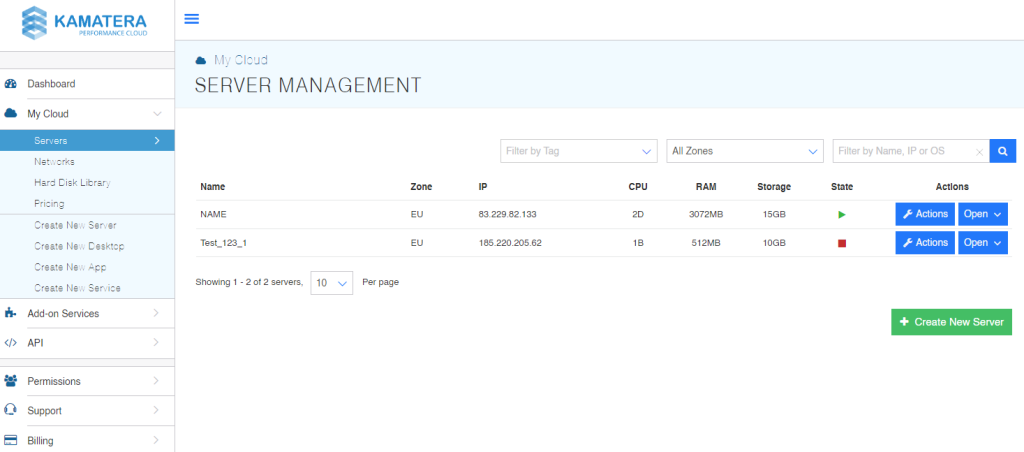
- Click “Actions” > “Rename Server.“
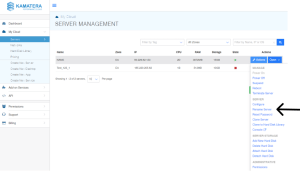
- Write the new name in the field “New Name“.
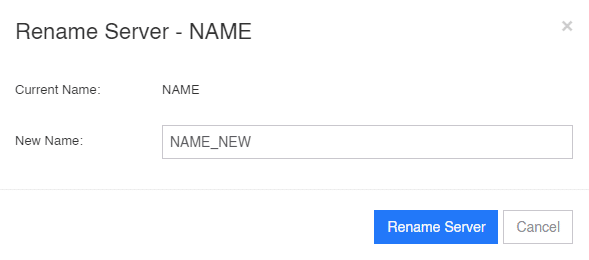
- Click “Rename Server“
The renaming process does not reboot the server. Other operations in the console on that server will not be available until the process is complete.
