You can disable your Kamatera cloud account from within the console if the account has no active servers and no debt.
- Terminate all your services.
- Go to User Profile page and scroll down until you see “Account Status.”
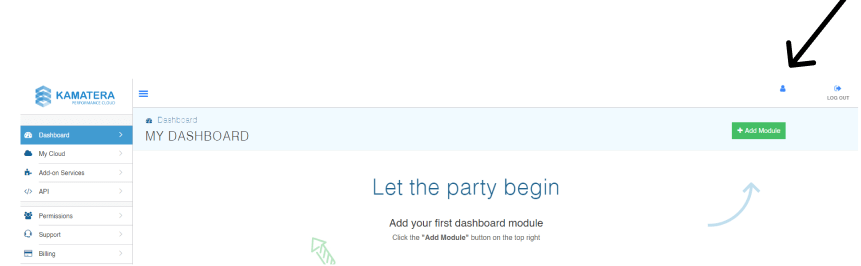
- Click “Disable My Account.“
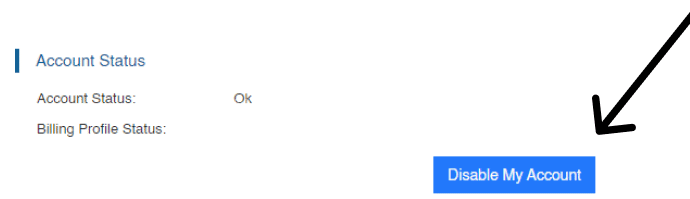
- Confirm and click “Disable account.“
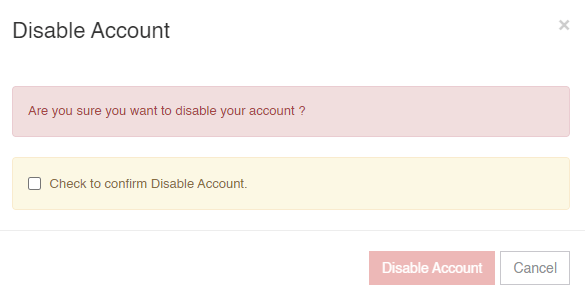
It is important for you to know that Kamatera cloud platform is fully compliant with GDPR & Data Processing.
Once an account is in Disabled Status, the account will no longer be valid/active. However, as per GDPR & Data Processing Agreement (DPA) requirements, a copy of your account will be kept on record for financial and tax regulatory purposes. For more information about Deletion/Return of Processed Personal Data, please review the GDPR & DPA guidelines here.