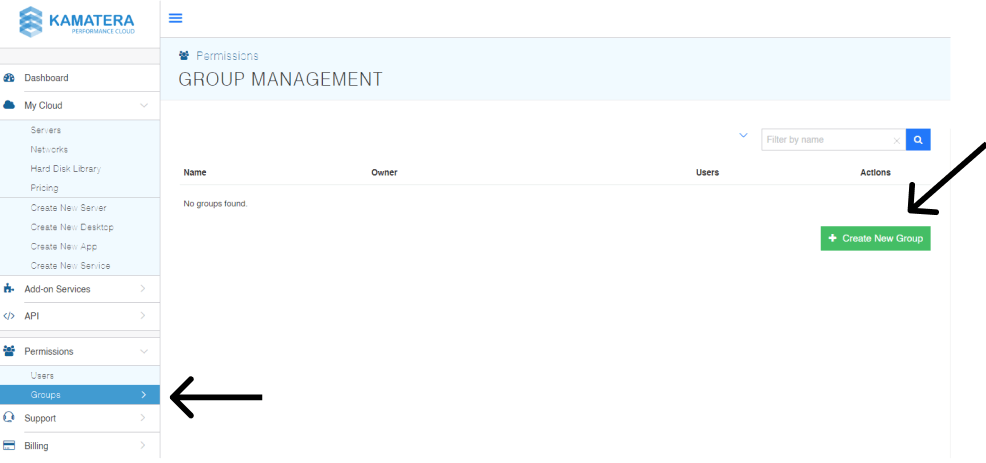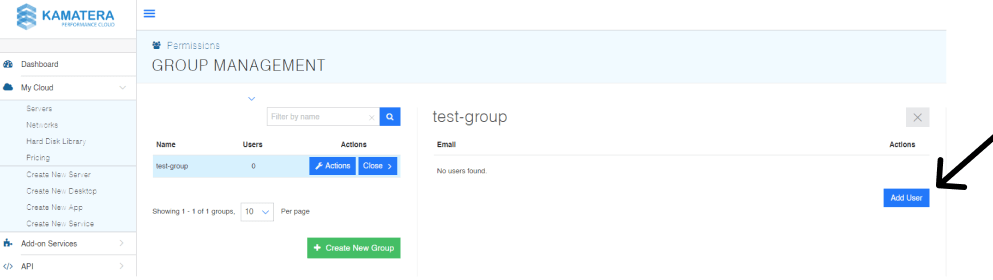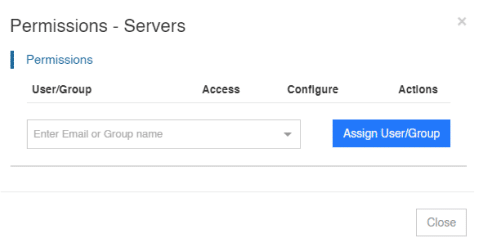- Products
Cloud Servers
Powerful enterprise-class cloud infrastructure
Cloud Desktop
Secured virtual desktop secure environment
Virtual Private Cloud
Set up an isolated private cloud environment
Cloud Firewall
Safeguard your cloud servers against threats
Load Balancers
Prevent server overload and maximize performance
Block Storage
Effortlessly add block storage to your servers
Reseller Hosting
Provide hosting services to your clients
- Solutions
- Marketplace
- Pricing
- Support
- Company
English