If you want the power to build your ideal environment from the ground up, without restrictive platforms or unnecessary bloat, you want Arch Linux. Arch gives you complete control to build exactly what you need—minimal, current, and powerful. Kamatera provides the infrastructure to match: NVMe SSD storage and modern Intel processors that don’t bottleneck your work.
With full root access from Kamatera, you maintain complete administrative control. Install the packages, kernels, and configurations you need without restrictions. Your production server might not need a GUI, desktop environment, or dozens of packages you’ll never use. We’ll give you a fresh Arch installation on fast hardware with a reliable network connection. From there, it’s your system to configure however you need.

What’s special about Arch Linux?




Price Calculator
Data Centers Around the Globe
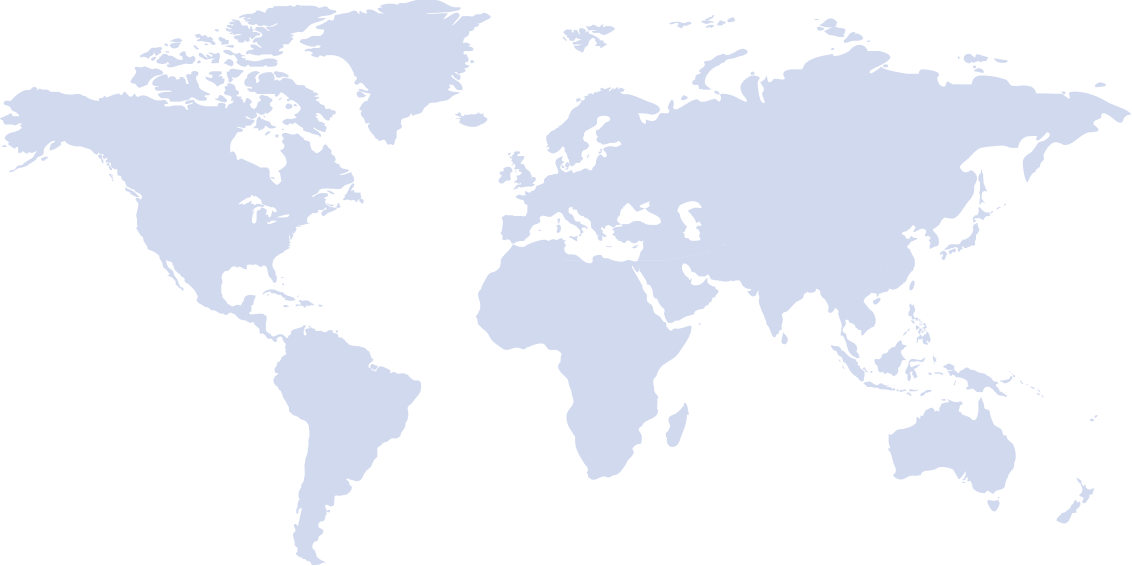
Frequently Asked Questions
Arch Linux requires a x86_64 (i.e. 64 bit) compatible machine with a minimum of 512 MB RAM, though more memory is needed to boot the live system for installation. A basic installation should take less than 2 GiB of disk space. As the installation process needs to retrieve packages from a remote repository, a working internet connection is required.
For more information, refer to the Arch Linux installation guide.
Arch targets competent users who enjoy its ‘do-it-yourself’ nature, and who further exploit it to shape the system to fit their unique needs. Arch gives you a minimal base system with rolling releases, so you get current packages without waiting for distribution upgrades. You install only what you need, which means less attack surface and better resource efficiency. It’s not for everyone, but if you’re comfortable maintaining a rolling release system, it’s a great distro for virtual private servers.
Because the initial install is so barebones, an Arch Linux VPS consumes minimal CPU and RAM overhead. This means more resources are dedicated to the running application (like a web server, VPN, or database), making it cost-effective on smaller cloud plans.
Kamatera has a global technical support team that is available 24/7/365. You can email, call, or use the chat. Our customer support representatives will provide a prompt response to resolve your concerns.
During the 30-day trial period, you may create one server with a configuration costing up to $100. You will have 1000 GB of free traffic available. Customers must provide a valid credit card to start the trial, but the card will not be charged if you stay within the usage limits stated above. If you wish to cancel the free trial, you can simply terminate your server without incurring any charges. However, if you do not cancel before the trial ends, we will begin charging for services used.
It is the ideal choice for advanced desktop users and developers who demand total control over their environment.
Beyond the desktop, Arch is frequently used by experienced system administrators to deploy minimalist, high-performance servers and home infrastructure. Because the system contains zero bloat and provides unrestricted root access, administrators can dedicate all resources to the application (like a web server or database) rather than the operating system overhead.
You should be comfortable with Linux system administration and understand Arch’s rolling release model. If you’ve run Arch on your local machine successfully, you can run it on a server. If you’re new to Linux entirely, start with something more forgiving.
A minimal Arch Linux base system with the latest stable kernel, pacman package manager, and basic system utilities.
You can scale up or down at any time.
When you create a monthly server, you will prepay monthly for the server configuration you selected at the time of creation, plus a prorated amount for any upgrades made after that time. When you decide to terminate this server, you just need to pay for the current month in which you canceled. However, once the new month begins, if the monthly server is terminated, you will not be charged.
If you deploy hourly servers, your charges will vary depending on whether the server is powered on or off. Once you terminate your hourly server, you will no longer be charged. You may terminate the service at any time.
