OPNSense is an open source firewall/router distribution based on FreeBSD. It is installed on a virtual machine to make a dedicated firewall/router for a network. OPNsense includes most of the features available in expensive commercial firewalls, and more in many cases. It brings the rich feature set of commercial offerings with the benefits of open and verifiable sources.
It can be configured and upgraded through a web-based interface, and requires no knowledge of the underlying FreeBSD system to manage.

Price Calculator
Data Centers Around the Globe
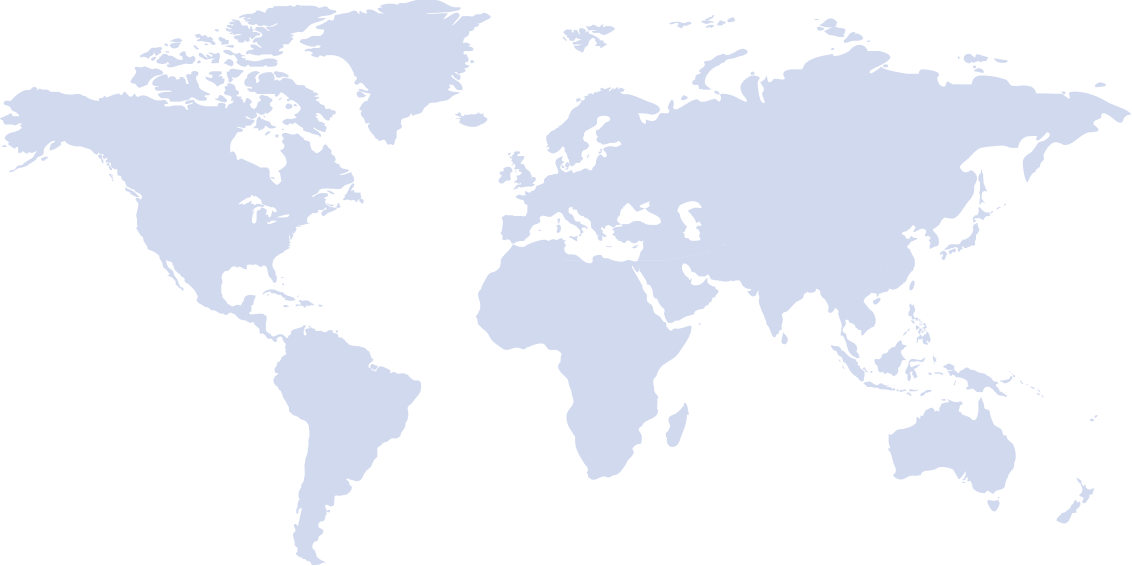
Frequently Asked Questions
Here is the most reasonable specification to run all OPNsense standard features. This configuration means that every feature is functional, but perhaps not with a lot of users or high loads.
Processor: 1 GHz dual core cpu
RAM: 2 GB
Install method: Serial console or video (vga)
Install target: 40 GB SSD, a minimum of 2GB memory is needed for the installer to run.
For more minimum and recommended configurations, refer to the OPNsense official documentation.
OPNsense is an open-source firewall and routing platform based on FreeBSD. Here are some common use cases for OPNsense:
Network Firewall: It’s primarily used as a robust firewall to protect networks from unauthorized access and potential threats.
Router: OPNsense can function as a powerful router, managing traffic between different network
segments.
VPN Server: It supports various VPN protocols, allowing secure remote access to networks.
Intrusion Detection/Prevention System (IDS/IPS): OPNsense includes Suricata, which can monitor network traffic for suspicious activity.
Load Balancer: It can distribute network traffic across multiple servers to ensure optimal resource utilization and availability.
Proxy Server: OPNsense can act as a proxy server, filtering and caching web content.
Captive Portal: Useful for guest Wi-Fi networks in businesses, hotels, or public spaces.
Traffic Shaper: It allows for bandwidth management and prioritization of certain types of network traffic.
Multi-WAN / Failover: OPNsense can manage multiple internet connections for increased reliability.
DNS Server and Ad Blocker: It can function as a local DNS server and block ads at the network level.
Network Monitoring: OPNsense provides tools for monitoring network performance and usage.
Yes, OPNsense can be used in home networks, especially for tech-savvy users who want advanced features. It’s powerful enough for business use but can be scaled down for home use. However, it may have a steeper learning curve compared to consumer-grade routers.
OPNsense differentiates itself from other firewall solutions in several key ways:
Open-source nature: OPNsense is fully open-source, which allows for community contributions and auditing.
User Interface: Known for its modern, user-friendly web interface.
Regular update cycle: OPNsense follows a frequent update schedule, typically releasing updates every two weeks.
Built-in package manager: Allows easy installation of additional plugins and features without manual intervention.
Focus on security: Incorporates features like LibreSSL for improved cryptography.
Extensibility: Offers a wide range of plugins for additional functionality.
Cloud backup: Provides built-in encrypted configuration backups to cloud services.
Hardware flexibility: Can run on a wide range of hardware, from small embedded devices to large servers.
Commercial support option: While free to use, commercial support is available for businesses that require it.
REST API: Comprehensive API for automation and integration with other systems.
Captive portal: Advanced captive portal features for guest networks.
Multi-WAN support: Robust support for multiple internet connections and failover scenarios.
There are several popular alternatives to OPNsense in the firewall and network security space. Here are some of the most notable ones:
pfSense: Very similar to OPNsense (OPNsense is actually a fork of pfSense)
Untangle
Sophos XG Firewall
IPFire
Shorewall
Endian Firewall
VyOS
Cisco ASA
Fortinet FortiGate
Palo Alto Networks Firewalls
Here’s why Kamatera stands out as the most compelling option for OPNsense hosting:
Cutting-edge hardware: Kamatera leverages Intel Xeon Platinum processors and NVMe SSD storage, guaranteeing exceptional performance for your solution.
Global network reach: With data centers strategically located across four continents, Kamatera provides low-latency access to your server management solution, regardless of your users’ geographical locations. This minimizes lag and ensures consistent performance for geographically distributed teams.
Elastic infrastructure: Kamatera’s infrastructure seamlessly scales to accommodate your growing needs. You can easily add or remove resources on-demand, without downtime or performance bottlenecks.
Industry-leading security measures: Kamatera prioritizes security by implementing data encryption, access control mechanisms, vulnerability scanning, and compliance with industry standards like PCI DSS and SOC 2.
24/7 Support: Kamatera’s dedicated support team is available 24/7 to assist you with any questions or issues you may encounter with your OPNsense hosting.