Node.js, an open-source JavaScript runtime environment, has transformed server-side development with its event-driven, non-blocking I/O model that maximizes throughput and efficiency. Kamatera provides the ideal cloud environment for Node.js applications, offering unmatched performance, scalability, and reliability. Easily scale your Node.js applications to handle fluctuating traffic demands. Our flexible cloud platform allows you to adjust CPU, RAM, and storage resources with just a few clicks.
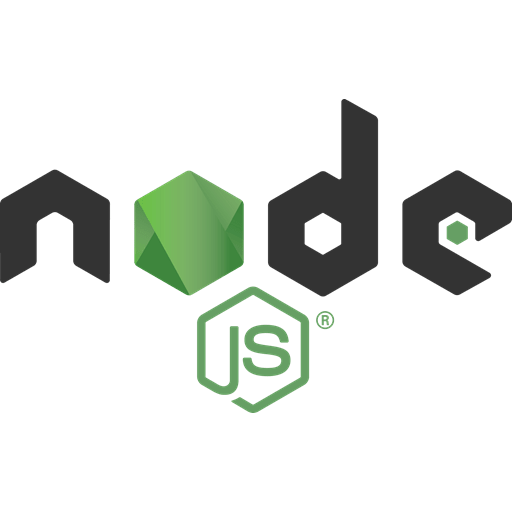

Perfect for all your Node.js projects






Price Calculator
Data Centers Around the Globe
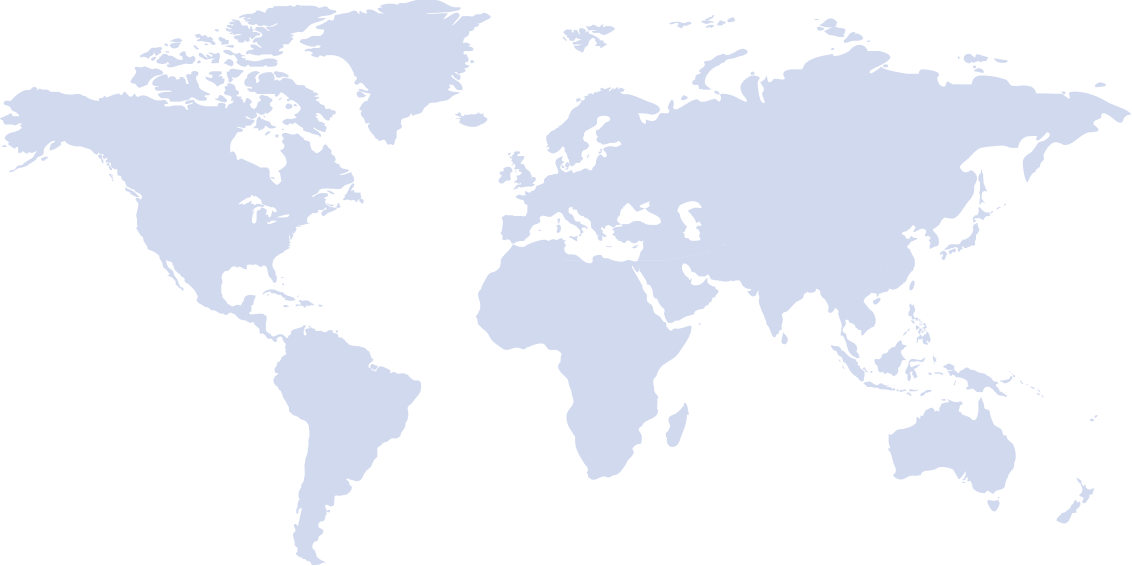
Frequently Asked Questions
Here are the essential system requirements for deploying Node.js:
Operating Systems:
Windows 7 or newer
macOS 10.10 or newer
Linux (various distributions, including Ubuntu, Debian, Red Hat, CentOS, Fedora, etc.)
CPU:
Modern 64-bit processor is recommended.
Older 32-bit systems are limited to Node.js versions 10 and earlier.
RAM:
Recommended: 2GB or more, depending on application complexity and expected traffic.
Storage:
Minimum: 500MB for initial installation.
For more detailed information, refer to the Node.js documentation.
Here are some common use cases where Node.js excels, showcasing its strengths and versatility:
Real-time applications, API development and microservices, single-page applications (SPAs), Data Streaming and I/O-Intensive tasks, asynchronous tasks and background jobs, serverless applications, prototyping and rapid development, IoT and hardware interfacing, command-line tools and automation, and data science and machine learning.
Here are some popular alternatives, each with its own strengths and weaknesses:
For beginners and rapid development:
Flask (Python): Lightweight and minimalist, ideal for learning web development principles quickly. Excellent for small projects and APIs, but lacks Django’s built-in functionalities.
Ruby on Rails: Known for its “convention over configuration” approach, making it fast and beginner-friendly for simple web applications. However, the Ruby programming language might have a steeper learning curve compared to JavaScript.
Spring Boot (Java): Focused on rapid development and microservices architecture, offering powerful features but requiring familiarity with Java and its ecosystem.
For feature-rich applications and scalability:
Laravel (PHP): Feature-rich PHP framework with robust security, built-in tools for authentication, authorization, and other common functionalities. Popular for enterprise-level applications.
Symfony (PHP): Another PHP framework similar to Laravel, offering flexibility and extensive customization options. Requires strong PHP knowledge and good for complex projects.
Rails (Ruby): Comprehensive features for common web application needs, but not as extensive as Django or Laravel. Scalability relies on specific libraries and infrastructure configuration.
For niche requirements:
TurboGears (Python): Focuses on modularity and flexibility, ideal for customizing specific aspects of your application while leveraging existing libraries and components.
Pyramid (Python): Clean and flexible architecture, good for experienced developers seeking control over application structure and design.
CakePHP (PHP): Known for its rapid development tools and built-in functionalities for common tasks. Offers a good balance between ease of use and flexibility.
For real-time applications and APIs:
Golang: Compiled language known for its speed and concurrency, well-suited for building high-performance APIs and microservices. However, the syntax and ecosystem might be less familiar compared to JavaScript.
PHP with Pusher: Leverage PHP for server-side logic and Pusher for real-time communication between server and client without relying solely on Node.js.
Here is an easy-to-follow guide, with screenshots at each stage, to install Node.js on a Windows server.
Kamatera supports all databases commonly used with Node.js, including MongoDB, MySQL, PostgreSQL, and Redis. You can install these directly on your server or use separate database servers for larger applications.
Kamatera provides comprehensive security for Node.js applications including network firewalls, DDoS protection, isolated virtual server environments, and regular security updates. Additionally, you can implement HTTPS with free SSL certificates, configure secure headers with Helmet.js, and implement other Node.js security best practices.
Kamatera offers several scaling options: vertical scaling by increasing CPU and RAM allocations with just a few clicks, horizontal scaling by adding more server instances, and load balancing to distribute traffic.
Yes, you can run multiple Node.js applications on a single Kamatera server by configuring them to listen on different ports and setting up a reverse proxy (like Nginx) to route traffic appropriately.