CloudPanel is a free web hosting control panel with advanced features for server management. It offers a fast technology stack built with lightweight components for maximum performance.
The control panel provides a suite of tools to strengthen security at the server level. Run PHP, Node.js, static websites, reverse proxies, and Python applications instantly on a high-performance technology stack.
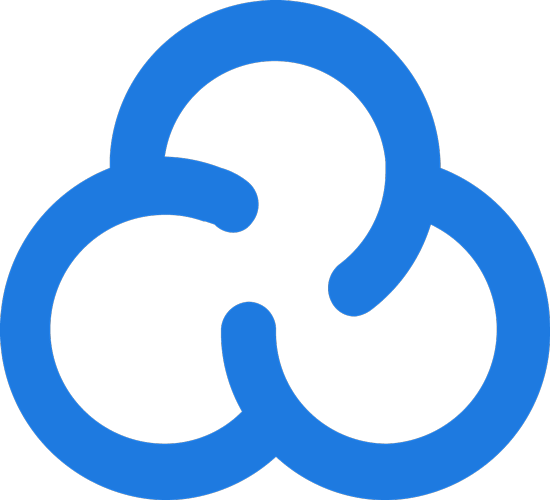
Price Calculator
Data Centers Around the Globe
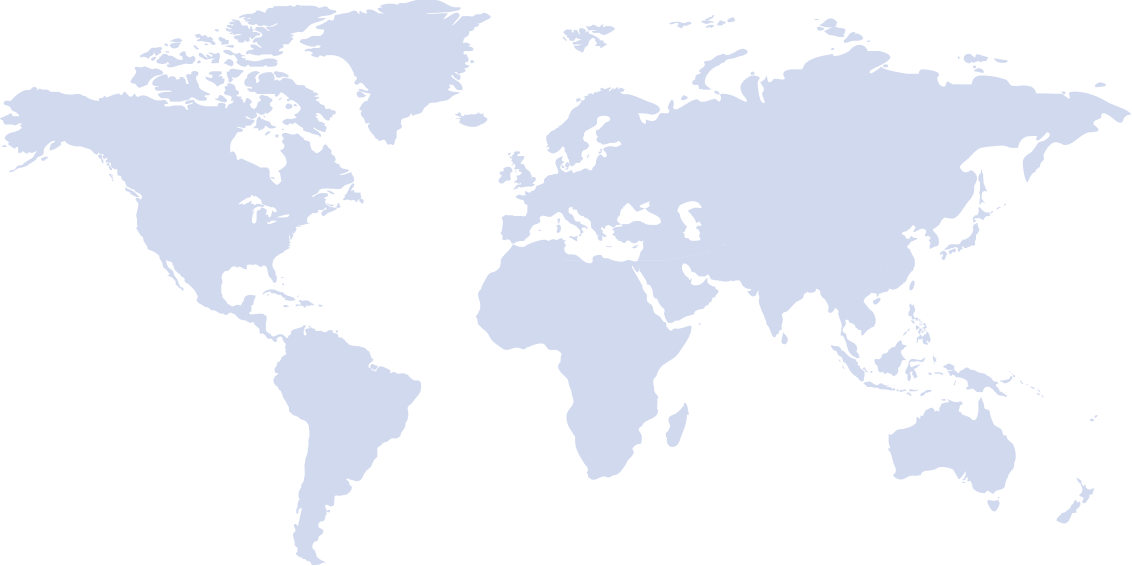
Frequently Asked Questions
CloudPanel is a web hosting control panel. To deploy it, you’ll generally need:
Operating Systems:
Debian 12 and 11 (x86 & ARM64)
Ubuntu 24.04 and 22.04 LTS (x86 & ARM64)
Cores:
Minimum 1 core
Minimum 2 GB of memory
Minimum 10 GB disk space
The exact requirements may vary slightly depending on your specific use case and the number of websites/applications you plan to host.
For more detailed information, refer to the CloudPanel official documentation.
CloudPanel is primarily used for web hosting management. Here are some common use cases:
Web hosting control panel
Server management
WordPress hosting
PHP application deployment
Database management
Email hosting
Developer environments
Small to medium-sized business hosting
Reseller hosting
CloudPanel is often seen as a more lightweight and modern alternative to cPanel. It’s generally easier to use and has a cleaner interface, but may have fewer features than cPanel. CloudPanel is free, while cPanel requires a license. However, CloudPanel doesn’t have as large a community or as many third-party integrations as cPanel.
Yes, CloudPanel supports multiple PHP versions. You can install and manage different PHP versions (like 7.4, 8.0, 8.1, etc.) and assign different versions to different websites as needed. This feature is particularly useful for hosting applications with specific PHP version requirements.
While CloudPanel is primarily designed for PHP-based hosting, it can be configured to host Node.js applications. However, this might require some additional setup and is not as straightforward as hosting PHP applications.
Yes, you can migrate existing websites to CloudPanel. The process typically involves moving your files and databases to the new server, then configuring your sites in the CloudPanel interface. CloudPanel doesn’t provide an automated migration tool like some other control panels, so the process may require some manual steps.
An open source web hosting control panel lets you easily manage the hosting service package. It provides an interface and a suite of tools to manage your server.
You can use a control panel to manage multiple applications. Configure domains, email accounts, Databases, and Cron jobs. Upload and manage website files using file manager.
