Get the reliability, scalability, and flexibility your business applications demand, with the control you need. Customize every aspect of your PostgreSQL configuration and environment to precisely match your specific requirements. With full root access to your virtual machines, you maintain complete command over your database infrastructure while we handle the underlying platform stability.
Kamatera’s PostgreSQL cloud hosting provides you with the speed, stability, and control you need to manage your critical data effectively. Whether you’re building complex web applications, managing large datasets, or requiring robust transactional integrity, our cloud platform is engineered to deliver exceptional PostgreSQL performance.
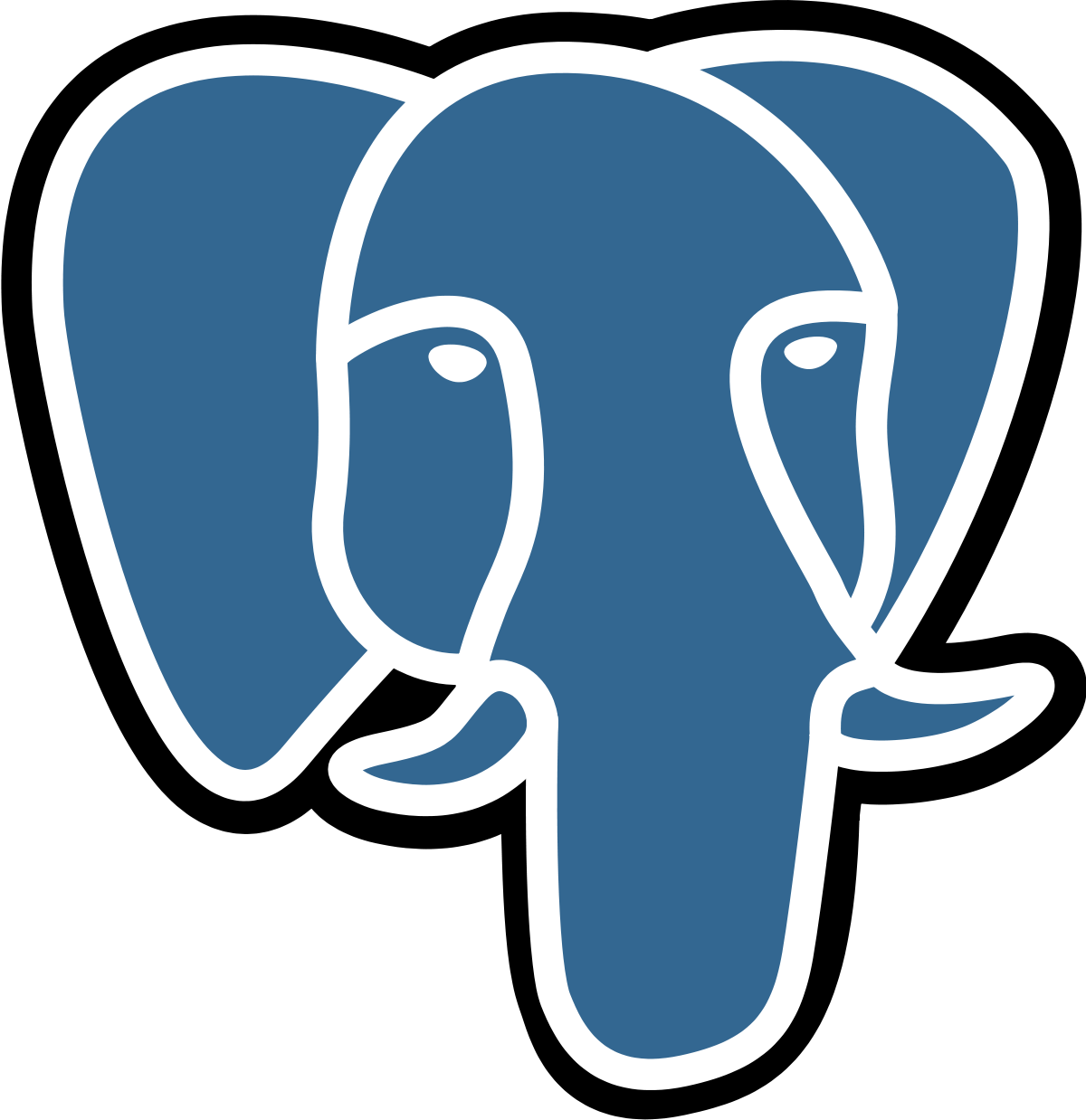
Key Features of Kamatera’s PostgreSQL Hosting
Deploy high-performance PostgreSQL databases on Kamatera’s robust cloud infrastructure, featuring cutting-edge Intel Xeon Platinum processors and blazing-fast NVMe storage, so your PostgreSQL database operates at peak efficiency. And with our 99.95 uptime guarantee, you can count on reliable database access when your business needs it most. Seamlessly scale your hosted PostgreSQL resources up or down as your needs change. Deploy across our worldwide data centers for minimal latency, no matter where your customers are located.
Price Calculator
Data Centers Around the Globe
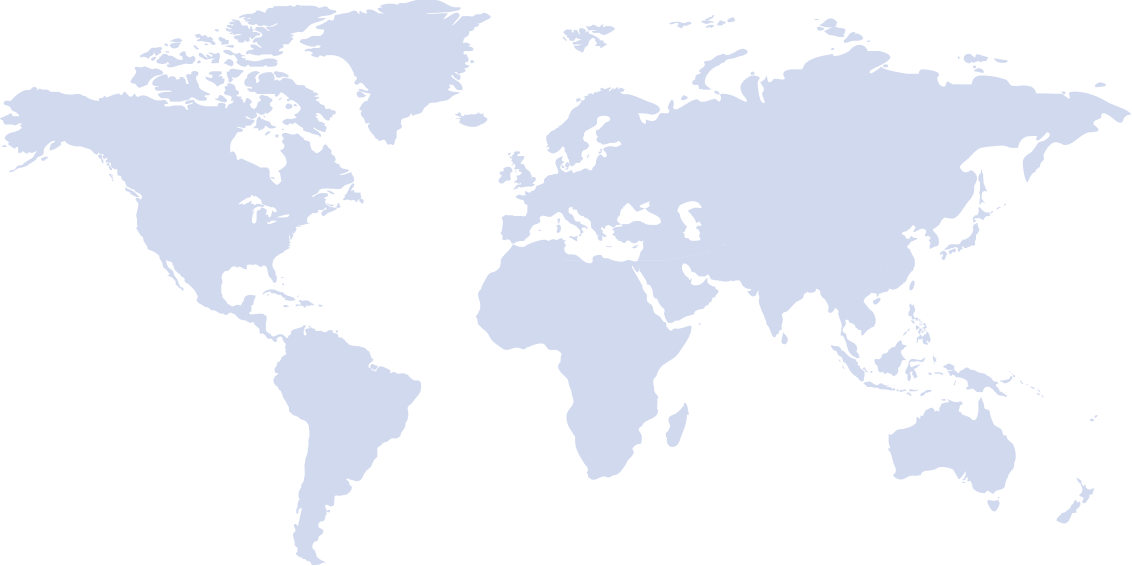
Frequently Asked Questions
Hardware requirements
The following installation requirements assume you selected the default options during the installation process. The minimum hardware required to install and run PostgreSQL is:
1 GHz processor
2 GB of RAM
512 MB of HDD
Additional disk space is required for data or supporting components. Refer to the PostgreSQL documentation for specific requirements.
Software prerequisites
User privileges
On a Mac system, you need superuser privileges to perform a PostgreSQL installation. To perform an installation on a Windows system, you need administrator privileges.
If you’re installing PostgreSQL on a Windows system that’s configured with User Account Control (UAC) enabled, you must assume administrative privileges to invoke the graphical installer.
Windows-specific software requirements
Apply any Windows operating system updates before invoking the PostgreSQL installer. If the installer encounters errors, exit the installer. Make sure that your Windows version is up to date, and then restart the installer.
Mac OS X-specific software requirements
PostgreSQL installation on Mac OS X differs slightly from other platforms. The distribution is in a different format, and additional configuration might be required.
The Mac OS X installer is an app bundle, which is a set of files and directories in a prescribed format. The installer is available as a disk image (.dmg) file from the website or as an archive (.zip) from Stack Builder.
To extract the installer, you can either:
Mount the disk image and copy the installer to the desired location.
Run it directly from the disk image.
PostgreSQL is a powerful and feature-rich open-source relational database management system (RDBMS) that is widely used in various industries for a diverse range of applications.
Some common use cases for PostgreSQL include web applications, geospatial applications, data warehousing, mobile app backends, content management systems (CMS), financial applications, healthcare information systems, and e-commerce platforms.
Here are some well-known alternatives to PostgreSQL:
MySQL, MariaDB, SQLite, Microsoft SQL Server, Oracle Database, MongoDB, CouchDB, Redis, Amazon Aurora, and SQLite.
PostgreSQL shares many common features with other RDBMS options, but it also has some distinctive characteristics that set it apart. Here are some key differences and unique features of PostgreSQL:
Open source and license
PostgreSQL is open-source and released under the PostgreSQL License, which is a permissive open-source license. This allows users to view, modify, and distribute the source code freely.
Extensibility
PostgreSQL is known for its extensibility. It supports custom data types, operators, and functions, allowing developers to define their own data types and extend the functionality of the database.
Advanced data types
PostgreSQL offers a rich set of data types, including support for arrays, hstore (a key-value store), JSON, JSONB (binary JSON), and more. This flexibility makes it suitable for handling diverse types of data.
Concurrency control
PostgreSQL employs a Multi-Version Concurrency Control (MVCC) system, which allows for high levels of concurrency. MVCC enables multiple transactions to occur simultaneously without interfering with each other, providing a high level of isolation and reducing contention.
Support for complex queries
PostgreSQL is known for its support of complex queries, including advanced JOIN operations, subqueries, and window functions. Its powerful query optimizer contributes to efficient execution of complex queries.
PostgreSQL uses a structured query language (SQL) for interacting with the database. SQL is a standard language for managing and manipulating relational databases. It provides a set of commands for tasks such as querying data, updating records, inserting new data, and defining the structure of a database.
Our PostgreSQL hosting is highly scalable. You can easily adjust your server’s CPU, RAM, and storage resources up or down as your database needs evolve.
Absolutely. Kamatera supports multiple migration pathways for existing PostgreSQL databases. Our technical team can assist with planning and executing your database migration using pg_dump/pg_restore, logical replication, or other appropriate methods based on your database size and downtime requirements.
Kamatera supports all major PostgreSQL versions, including the latest stable releases. You have the flexibility to choose the specific version that best meets your application requirements, from PostgreSQL 9.6 through PostgreSQL 16.
Kamatera implements multiple security layers for PostgreSQL hosting, including network isolation, cloud firewalls, encrypted connections, IP filtering, and access controls. Additional security options include VPN access and private networking between your application servers and database.
Kamatera uses a transparent pay-as-you-go pricing model. You pay only for the cloud resources your PostgreSQL database consumes – CPU, RAM, storage, and network traffic.
During the 30-day trial period, you may create one server with a configuration costing up to $100. You will have 1000 GB of free traffic available. Customers must provide a valid credit card to start the trial, but the card will not be charged if you stay within the usage limits stated above.
If you wish to cancel the free trial, you can simply terminate your server without incurring any charges. However, if you do not cancel before the trial ends, we will begin charging for services used.
