Securing user accounts is a critical aspect of maintaining data integrity and preventing unauthorized access in many organizations. One effective security measure is restricting account access to specific IP addresses. By implementing IP-based restrictions, you ensure that users can only log in from trusted networks, reducing the risk of breaches from unknown or malicious sources.
This feature is particularly useful for environments where access should be limited to corporate networks, VPN connections, or designated secure locations. It helps enforce compliance with security policies and adds an additional layer of protection beyond standard authentication methods.
In this guide, you will learn how to configure IP restrictions for user accounts using the Kamatera cloud management console.
You can follow along with our video tutorial, or use our text-based guide below.
Video Tutorial
Step-by-step guide
- In the Kamatera cloud management console, click on User Profile as shown in the screenshot below.
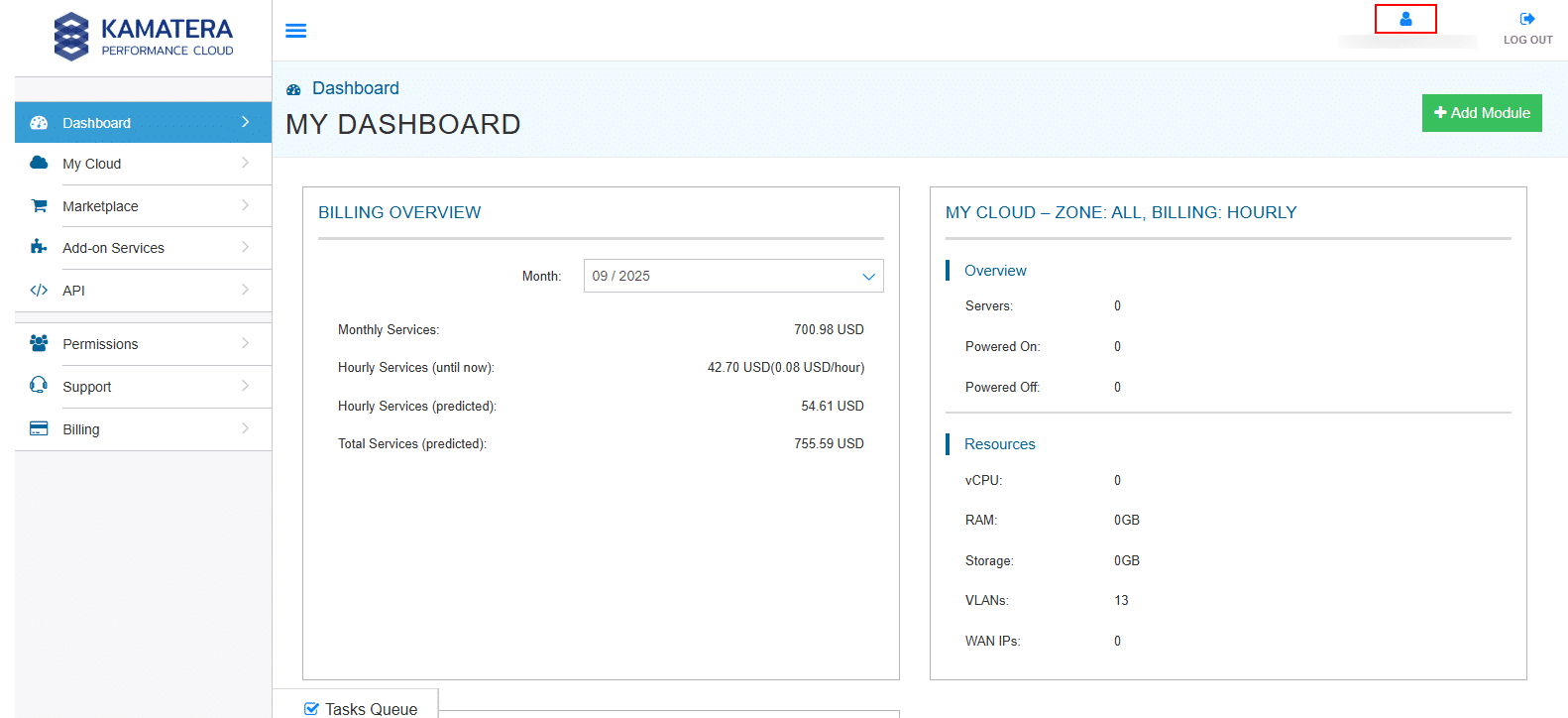
2. Under the Security section, select the checkbox next to IP Address Login Access List and click +Add IP.
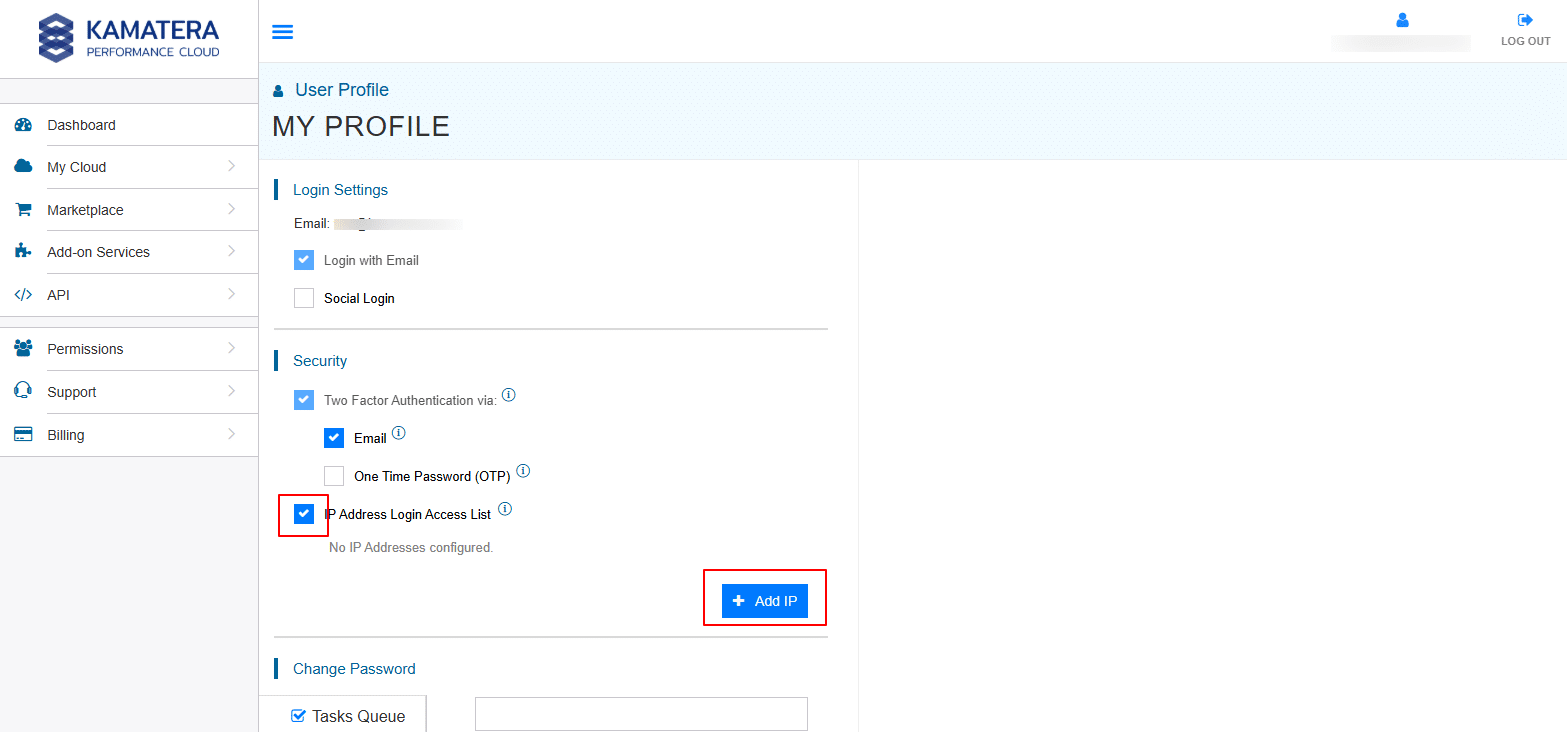
3. Enter the IP address in the provided field and click Add IP. To discard the action, click Cancel.
Note: By default, your account can log in from any IP address. Now, we are going to change that.
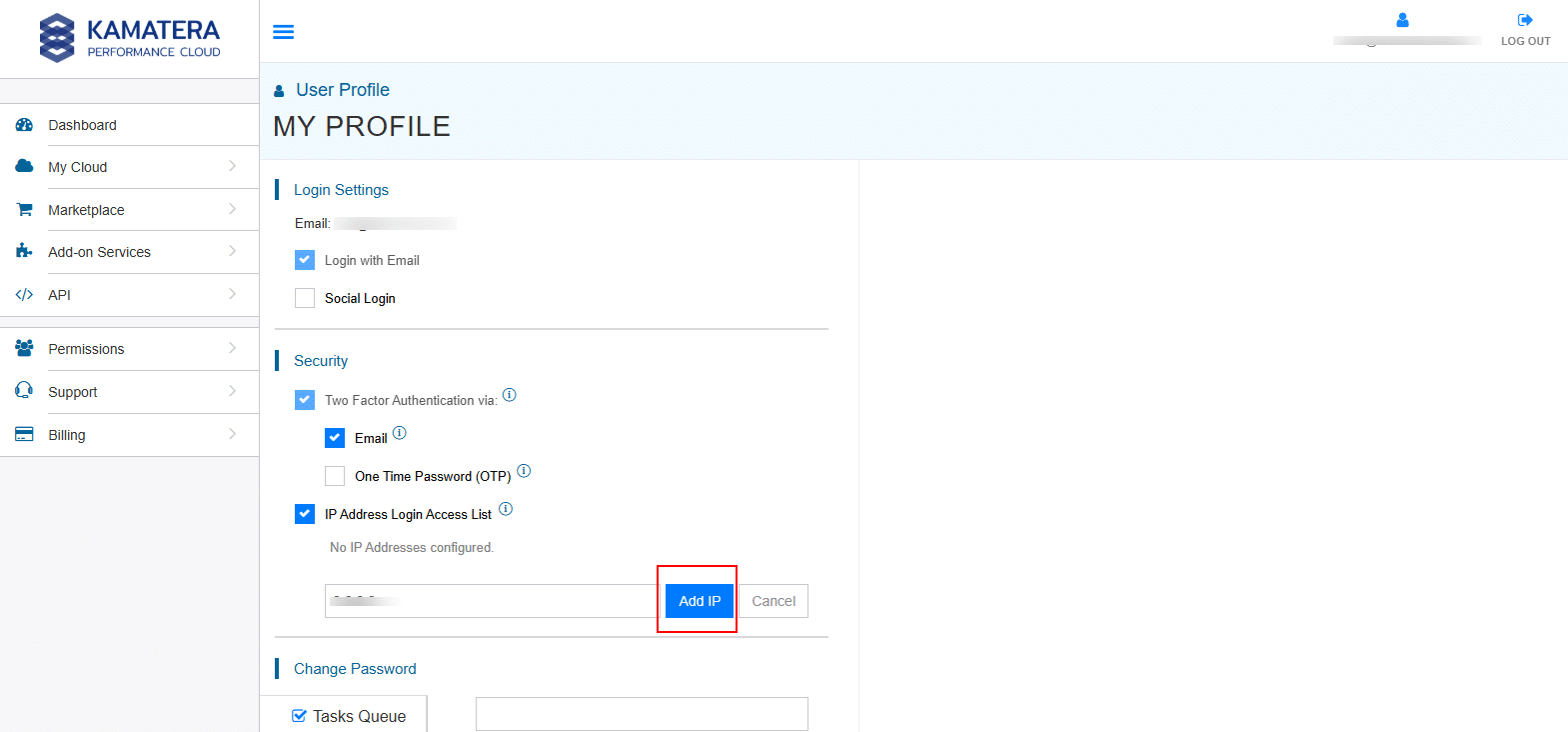
4. A warning message appears if you add an IP address different from your current login IP. To proceed, click Add IP, or click Cancel to discard the action.
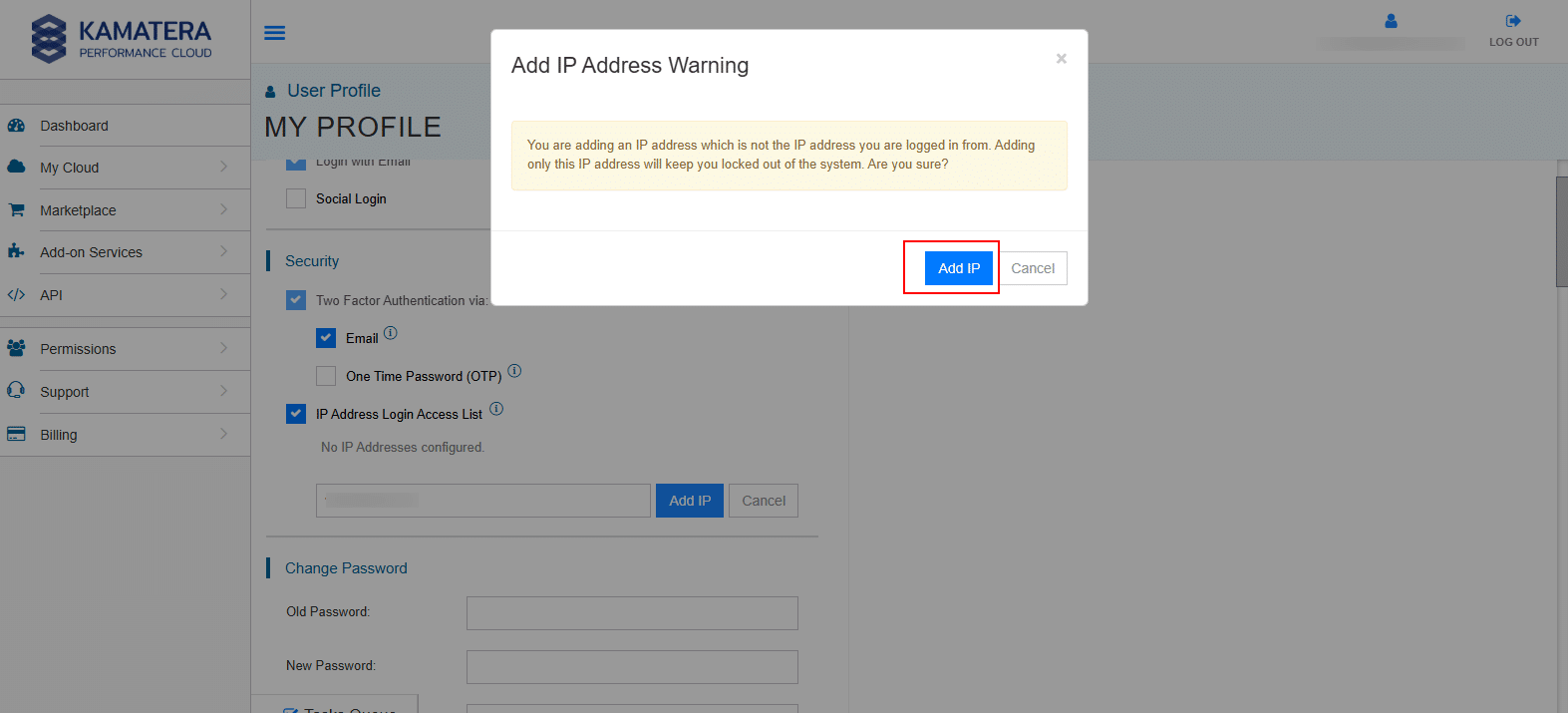
5. The IP address has been successfully added to the list. Similarly, you can add more IP addresses by clicking on +Add IP or remove existing ones by clicking on Remove.
Note: If you add even a single IP here, Kamatera will only allow logins from the IPs in this list. So, make sure you include your current IP address otherwise, you could lock yourself out of the account.
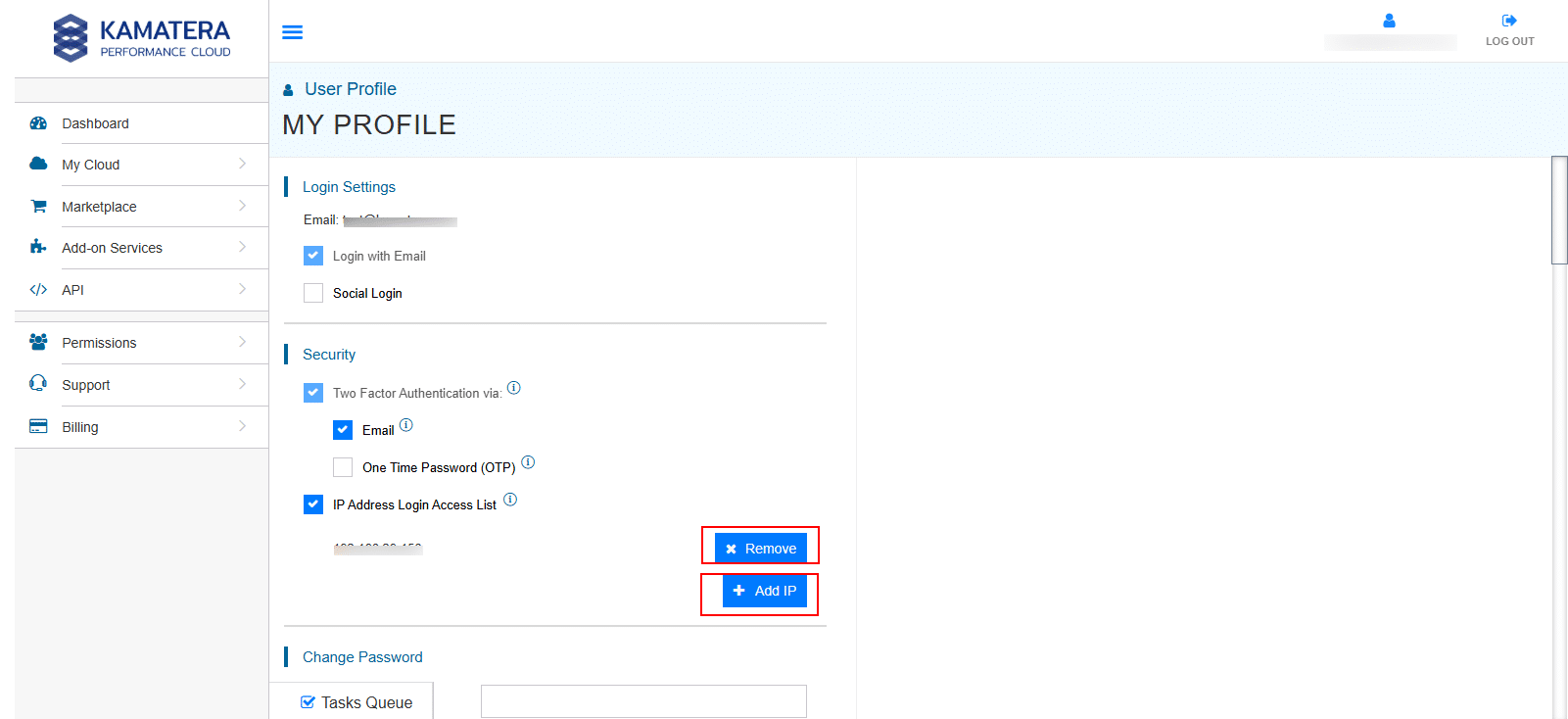
From now on, this Kamatera account can only be accessed from the IP addresses you’ve listed.
To confirm it’s working, try logging in from a different network. You’ll see that access is denied, while your approved IP works just fine.
With Kamatera, you can quickly manage IP access and keep your account secure with just a few simple steps.
