Docker Compose is a tool for defining and running multi-container Docker applications. It’s not included in the standard Docker installation, so you’ll need to install it separately. Here are the steps to install Docker Compose on your host server running Ubuntu 22.04:
1. Download Docker Compose:
You can download the Docker Compose binary from the official GitHub repository. Check the GitHub releases page for the latest version and replace `VERSION` in the following command with the desired version:
```bash sudo curl -L "https://github.com/docker/compose/releases/download/VERSION/docker-compose-$(uname -s)-$(uname -m)" -o /usr/local/bin/docker-compose ```
For example, to install version 1.29.2, you would replace `VERSION` with `1.29.2` in the command.
2. Make the Binary Executable:
After downloading Docker Compose, you need to make it executable:
```bash sudo chmod +x /usr/local/bin/docker-compose ```
3. Verify the Installation:
You can check that Docker Compose is installed correctly by running the following command, which will display the version:
```bash docker-compose --version ```
This should show the version number of Docker Compose that you installed.
That’s it! Docker Compose is now installed on your Ubuntu 22.04 host server. You can use it to define and manage multi-container Docker applications.