10 Advantages of Working on a Cloud Desktop
Cloud

Imagine you’re beachside on a remote island, sunglasses on, frosty drink by your side, but instead of a boring novel, you’re handling a blazing fast and completely secure PC setup with instant access to your most powerful applications. Now imagine replicating that feeling for all your co-workers, with a globally distributed platform that is accessible from anywhere on Earth, and future-proofed against obsolescence. That’s the cloud desktop revolution.
Since the pandemic, workforces have become much dispersed and diverse. Employees work in a wider range of locations (at home, the coffee shop, or even another country) and with many different system configurations. Consequently, technology support teams find themselves working with a wide, and expanding, range of tools to keep the systems running.
What is Cloud Desktop Hosting?
Cloud desktop hosting, also known as Desktop as a Service (DaaS), bridges that gap. In a traditional computing environment, each user’s computer runs its own operating system and applications, as well as stores data locally. Virtual desktops house all of the software and data on cloud servers. Users simply access their work via the cloud, a design that can make your company faster, more competitive, and leaner. The remote desktop software market is expected to grow to $4 billion in 2026, according to Research and Markets. Here are the top ten advantages to cloud desktop hosting.
1. Support Remote Work More Easily
Workforce flexibility is more important than ever. Employees want to log in from wherever they like, so they can better balance their personal and professional lives. Providing robust system accessibility has moved up the corporate to-do list.
However, firms are constantly in flux. New employees walk through the door early in the morning, and others clean out their desks and leave at the end of the day. This ebb and flow makes it challenging for enterprises to provide workers with individual physical workstations. Hosted desktops offload that responsibility from the company to their cloud virtual desktop provider.
2. Offer Device Independence
As companies extend their workplace, employees often use whatever system they have at home (laptop, desktop, tablet, or smartphone) to access company data. This Bring-Your-Own-Device (BYOD) approach boosts corporate productivity because they can use their own familiar interfaces. Consequently, they spend their time being productive instead of ramping up on countless new applications and platforms.
3. Provide Contractor and Partner Network Access
Firms often have third parties that either are on-site or remote and must collaborate in various corporate projects. Enterprises must provide these contractors and partners with system access. With a hosted desktop, instances can be spun and taken down quickly. The work is simple, and in a growing number of cases, end users perform such tasks without any IT support.
4. Speed Up Service Delivery
Software evolves all the time, especially with today’s agile development methods. Constantly adding new features can be a time-consuming endeavor for the tech team. Traditional systems are challenging to configure, because much of the intelligence resides on the local computer. Just installing communications applications like email, corporate business software, productivity tools like word processing packages, and business applications such as payroll systems, often takes hours. With virtual desktop infrastructure, the cloud provider handles all the licenses and upgrades, not the customer. As soon as the supplier makes the change, all users instantly have access to it.
5. Improve Scalability
Corporations have varying processing and storage needs. Adding such items to handheld systems typically requires that IT pros update the device with more memory, storage, and processing power. But with cloud hosted desktops, organizations can increase their potential footprint without burdening the technology team. Another ripple effect is that the company becomes more agile and better able to respond to new market drivers without any delays.
6. Enhance System Reliability
Computers are machines, and machines sometimes fail. If employees can’t access the corporate network, in many cases, no work gets done. So keeping the network up and running is of utmost importance. However, company technology infrastructure has become very complex. The traditional way of adding redundancy was to duplicate equipment, which is often too expensive for most businesses to undertake.
Cloud platforms significantly decrease disaster costs and improve resiliency because data and services can be mirrored at multiple sites on the cloud provider’s network. They also include Service Level Agreements (SLAs) that have uptime guarantees, so customers are assured that services are available when needed.
7. Secure Access
Companies are increasingly allowing their employees to use their personal devices and home wi-fi networks for professional purposes. A cloud-hosted desktop removes the security risk from end-user devices and keeps it in the controlled environment of a cloud server. Methods of authentication can include firewalls, encryption, a virtual private cloud, and identity and access management.
8. Optimize Your Cloud Costs
By adopting cloud desktop hosting, organizations eliminate the need for expensive on-premises infrastructure, maintenance, and hardware upgrades. This change results in cost savings related to capital expenditures but also operational expenses, as less maintenance is required.
9. Pay Only for What You Use
Most cloud computing services are “pay as you go” solutions. Consequently, corporations are charged for the resources they use. With legacy systems, they keep and pay for extra processing power that is not always needed. With virtual desktop hosting, organizations only pay for what they actually use.
10. Simplify IT Infrastructure Management
Technology infrastructure is complex, especially when managing multiple, different physical desktops. To troubleshoot, the IT team often has to bounce among multiple different systems and jerry rig different tools. With a hosted system, customers gain a central panel where they can manage all desktops, both active or inactive, lowering maintenance requirements.
Conclusion
All these benefits are awaiting you on the cloud. Hosting your employees’ desktops on the cloud gives you more than a technological upgrade – it’s a paradigm shift, empowering office workers to break free from physical limitations, unleash their creativity, and collaborate like never before. Remember, the sky’s not the limit – it’s just the beginning.