Our crystal-clear TeamSpeak server hosting will keep your squad in perfect sync. Experience superior voice quality, complete control, and rock-solid reliability for your gaming team or organization.
Enjoy full root access to customize channels, user permissions, security settings, and plugins. With administrative control over your cloud server, you have unlimited freedom to configure TeamSpeak exactly how you want it. Pay only for the resources you allocate, with flexible hourly or monthly billing.


Get total control over your comms
Focus on your team while we handle the infrastructure. Your TS3 server runs on dedicated cloud resources with guaranteed CPU and RAM allocations—never shared with other users. This ensures crystal-clear voice communication with minimal latency, even during the most intense gaming or collaborating sessions.
Position your TeamSpeak server strategically in any of our worldwide data centers. With global locations across 4 continents, including locations in Singapore, London, New York, Miami, Amsterdam, and Sydney, you can minimize ping times for your entire team. Get started now and receive $100 in free credits to launch your TeamSpeak server.
Price Calculator
Data Centers Around the Globe
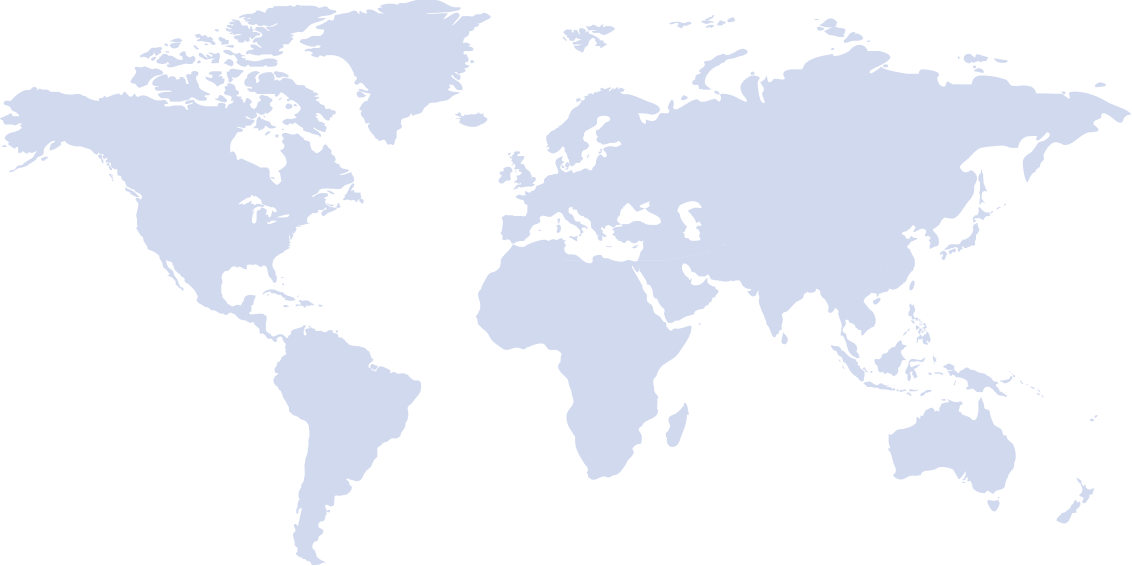
Frequently Asked Questions
The system requirements for deploying a TeamSpeak server are relatively modest:
CPU: SSE2 capable CPU
RAM: 1 GB of RAM
Storage: 15 MB of disk space
Additional considerations:
Number of users: The number of concurrent users will significantly impact the required resources. More users will require more CPU, RAM, and bandwidth.
Virtual servers: If you plan to host multiple virtual servers, each will consume additional resources.
File transfers and avatars: File transfers and avatar storage will consume additional disk space.
Recommended specifications:
While the minimum requirements are sufficient for small-scale servers, for larger servers or those with heavy usage, it’s recommended to allocate more resources:
CPU: A modern multi-core processor
RAM: 2-4 GB of RAM, depending on the number of users and virtual servers
Storage: 50-100 GB of NVMe SSD storage for optimal performance
For more details, refer to the TeamSpeak community.
TeamSpeak is a popular voice communication platform with a variety of use cases. Here are some of the most common:
Remote teams: Businesses with remote teams can use TeamSpeak for efficient communication, project collaboration, and virtual meetings.
Online training and education: Instructors can use TeamSpeak to conduct online classes and workshops, facilitating real-time interaction with students.
Customer support: Support teams can use TeamSpeak to communicate with customers, troubleshoot issues, and provide assistance.
High-quality voice communication: Clear and reliable voice communication is essential for effective collaboration and teamwork.
Channel-based organization: TeamSpeak allows users to create and manage multiple channels, making it easy to organize conversations and discussions.
Customizable permissions: Administrators can assign different permissions to users, ensuring control over who can access specific channels and perform certain actions.
Text chat: In addition to voice communication, TeamSpeak offers text chat capabilities for asynchronous communication.
File sharing: Users can share files directly within TeamSpeak, making it convenient for collaboration and knowledge sharing.
TeamSpeak uses encryption to protect voice and text communications. However, the security of your communication also depends on the server configuration and user behavior, like configuring strong passwords and permissions within your server.
1. Use a good microphone: Invest in a quality microphone to ensure clear and crisp audio.
2. Adjust microphone settings: Experiment with microphone sensitivity and noise reduction settings to optimize your audio.
3. Check your internet connection: A stable internet connection is crucial for smooth voice communication.
4. Use headphones: Headphones can help reduce background noise and improve audio quality.
Some popular alternatives to TeamSpeak include Discord, Mumble, and Ventrilo. These platforms offer similar features and functionalities but may have different strengths and weaknesses.
Deploy your TeamSpeak server instantly through our streamlined process. Select your location, choose your resources, and launch your server in just a few minutes. Our comprehensive documentation guides you through configuration, and our 24/7/365 technical support is always online to help.
Yes, Kamatera offers a range of server configurations, allowing you to scale your resources as your community grows, ensuring your TS3 server can handle a large number of concurrent users.
Kamatera uses a transparent pay-as-you-go pricing model. You pay only for the cloud resources your server consumes (CPU, RAM, storage, and bandwidth) on an hourly or monthly billing cycle. There are no hidden fees or long-term commitments, and you can adjust resources at any time.
Kamatera provides multiple security layers for your TeamSpeak server, including network isolation, cloud firewalls, and DDoS protection. Additionally, you can implement TeamSpeak’s built-in security features like password protection, SSL encryption, and granular permission systems to keep your communications private and secure.
