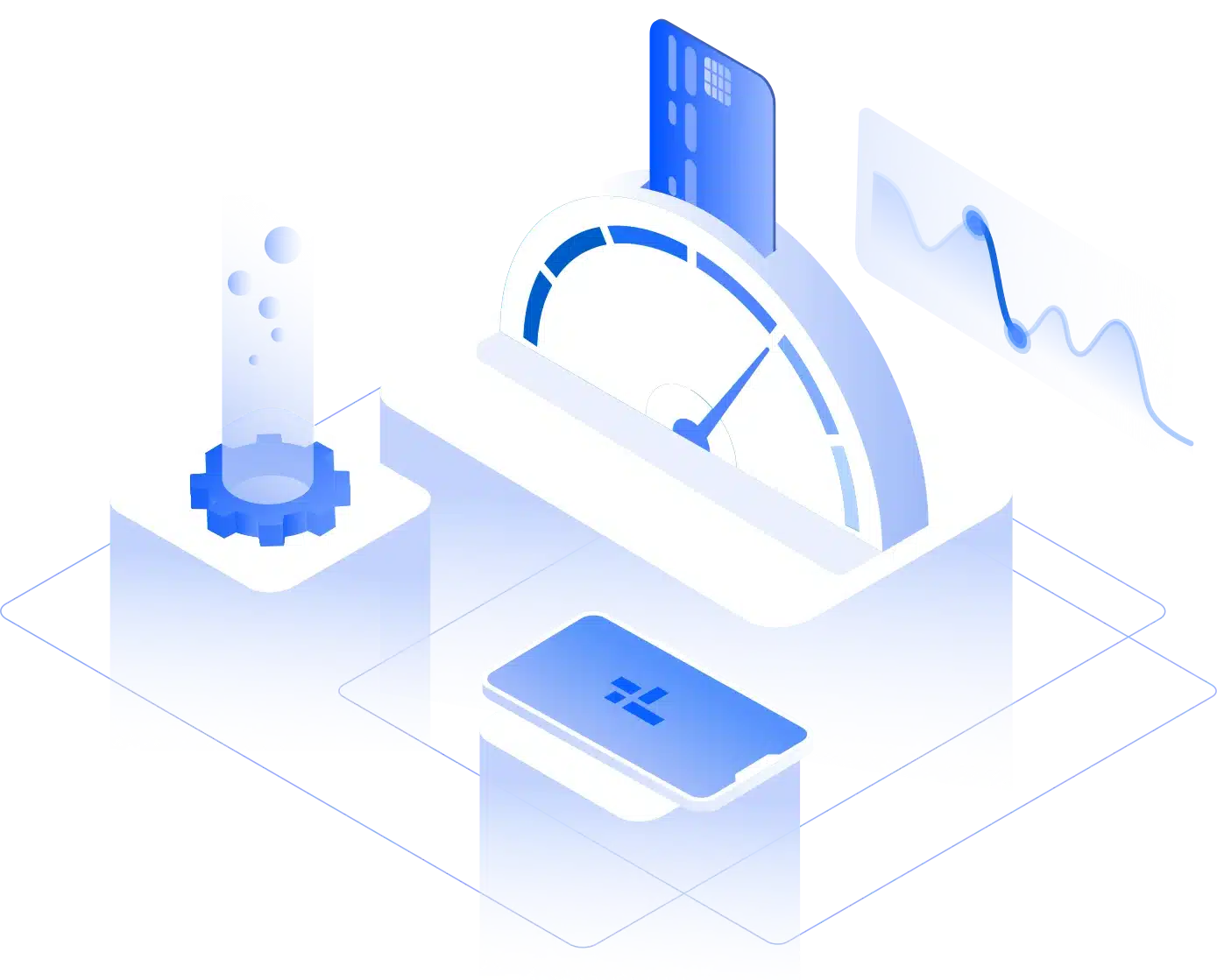What’s included
1 vCPU (Type A,
2667 MHz)
1 GB Per RAM (Memory)
20 GB NVMe SSD Storage
Australia, Sydney Canada, Toronto China, Hong Kong Germany, Frankfurt Israel, Tel Aviv Italy, Milan Japan, Tokyo Singapore Spain, Madrid Sweden, Stockholm The Netherlands, Amsterdam United Kingdom, London United States, Atlanta, Georgia United States, California, Los Angeles United States, California, Santa Clara United States, Florida, Miami United States, Illinois, Chicago United States, New York, New York United States, Seattle, Washington United States, Texas, Dallas Ubuntu Desktop 24.04 (LTS) 64-bit Ubuntu Server 24.04 (LTS) 64-bit Ubuntu Server 22.04 (LTS) 64-bit Ubuntu Desktop 22.04 (LTS) 64-bit Ubuntu Server 20.04 (LTS) 64-bit Debian GNU/Linux 13 64-bit Debian Desktop 13 64-bit Debian GNU/Linux 12 64-bit Debian GNU/Linux 11 64-bit AlmaLinux 9 64-bit AlmaLinux 10 64-bit AlmaLinux 8 64-bit Rocky Linux 8 64-bit Rocky Linux 9 64-bit Rocky Linux 10 64-bit CentOS Stream 10 64-bit CentOS Stream 9 64-bit FreeBSD 14.1 64-bit FreeBSD 14.2 64-bit Linux Mint Desktop 64-bit Windows Desktop 11 64-bit Windows Desktop 10 64-bit Windows Server 2025 Datacenter 64-bit Windows Server 2025 Standard 64-bit Windows Server 2022 Datacenter 64-bit Windows Server 2022 Standard 64-bit Windows Server 2019 Datacenter 64-bit Windows Server 2019 Standard 64-bit Windows Server 2016 Datacenter 64-bit Windows Server 2016 Standard 64-bit Arch Linux 64-bit CloudLinux 8 64-bit Fedora Desktop 42 64-bit Alpine 64-bit
$4
/mo
Create server
What’s included
1 vCPU (Type A,
2667 MHz)
2 GB Per RAM (Memory)
20 GB NVMe SSD Storage
Australia, Sydney Canada, Toronto China, Hong Kong Germany, Frankfurt Israel, Tel Aviv Italy, Milan Japan, Tokyo Singapore Spain, Madrid Sweden, Stockholm The Netherlands, Amsterdam United Kingdom, London United States, Atlanta, Georgia United States, California, Los Angeles United States, California, Santa Clara United States, Florida, Miami United States, Illinois, Chicago United States, New York, New York United States, Seattle, Washington United States, Texas, Dallas Ubuntu Desktop 24.04 (LTS) 64-bit Ubuntu Server 24.04 (LTS) 64-bit Ubuntu Server 22.04 (LTS) 64-bit Ubuntu Desktop 22.04 (LTS) 64-bit Ubuntu Server 20.04 (LTS) 64-bit Debian GNU/Linux 13 64-bit Debian Desktop 13 64-bit Debian GNU/Linux 12 64-bit Debian GNU/Linux 11 64-bit AlmaLinux 9 64-bit AlmaLinux 10 64-bit AlmaLinux 8 64-bit Rocky Linux 8 64-bit Rocky Linux 9 64-bit Rocky Linux 10 64-bit CentOS Stream 10 64-bit CentOS Stream 9 64-bit FreeBSD 14.1 64-bit FreeBSD 14.2 64-bit Linux Mint Desktop 64-bit Windows Desktop 11 64-bit Windows Desktop 10 64-bit Windows Server 2025 Datacenter 64-bit Windows Server 2025 Standard 64-bit Windows Server 2022 Datacenter 64-bit Windows Server 2022 Standard 64-bit Windows Server 2019 Datacenter 64-bit Windows Server 2019 Standard 64-bit Windows Server 2016 Datacenter 64-bit Windows Server 2016 Standard 64-bit Arch Linux 64-bit CloudLinux 8 64-bit Fedora Desktop 42 64-bit Alpine 64-bit
$6
/mo
Create server
What’s included
2 vCPU (Type A,
5333MHz)
2 GB Per RAM (Memory)
30 GB NVMe SSD Storage
Australia, Sydney Canada, Toronto China, Hong Kong Germany, Frankfurt Israel, Tel Aviv Italy, Milan Japan, Tokyo Singapore Spain, Madrid Sweden, Stockholm The Netherlands, Amsterdam United Kingdom, London United States, Atlanta, Georgia United States, California, Los Angeles United States, California, Santa Clara United States, Florida, Miami United States, Illinois, Chicago United States, New York, New York United States, Seattle, Washington United States, Texas, Dallas Ubuntu Desktop 24.04 (LTS) 64-bit Ubuntu Server 24.04 (LTS) 64-bit Ubuntu Server 22.04 (LTS) 64-bit Ubuntu Desktop 22.04 (LTS) 64-bit Ubuntu Server 20.04 (LTS) 64-bit Debian GNU/Linux 13 64-bit Debian Desktop 13 64-bit Debian GNU/Linux 12 64-bit Debian GNU/Linux 11 64-bit AlmaLinux 9 64-bit AlmaLinux 10 64-bit AlmaLinux 8 64-bit Rocky Linux 8 64-bit Rocky Linux 9 64-bit Rocky Linux 10 64-bit CentOS Stream 10 64-bit CentOS Stream 9 64-bit FreeBSD 14.1 64-bit FreeBSD 14.2 64-bit Linux Mint Desktop 64-bit Windows Desktop 11 64-bit Windows Desktop 10 64-bit Windows Server 2025 Datacenter 64-bit Windows Server 2025 Standard 64-bit Windows Server 2022 Datacenter 64-bit Windows Server 2022 Standard 64-bit Windows Server 2019 Datacenter 64-bit Windows Server 2019 Standard 64-bit Windows Server 2016 Datacenter 64-bit Windows Server 2016 Standard 64-bit Arch Linux 64-bit CloudLinux 8 64-bit Fedora Desktop 42 64-bit Alpine 64-bit
$12
/mo
Create server
What’s included
2 vCPU (Type A,
5333MHz)
4 GB Per RAM (Memory)
40 GB NVMe SSD Storage
Australia, Sydney Canada, Toronto China, Hong Kong Germany, Frankfurt Israel, Tel Aviv Italy, Milan Japan, Tokyo Singapore Spain, Madrid Sweden, Stockholm The Netherlands, Amsterdam United Kingdom, London United States, Atlanta, Georgia United States, California, Los Angeles United States, California, Santa Clara United States, Florida, Miami United States, Illinois, Chicago United States, New York, New York United States, Seattle, Washington United States, Texas, Dallas Ubuntu Desktop 24.04 (LTS) 64-bit Ubuntu Server 24.04 (LTS) 64-bit Ubuntu Server 22.04 (LTS) 64-bit Ubuntu Desktop 22.04 (LTS) 64-bit Ubuntu Server 20.04 (LTS) 64-bit Debian GNU/Linux 13 64-bit Debian Desktop 13 64-bit Debian GNU/Linux 12 64-bit Debian GNU/Linux 11 64-bit AlmaLinux 9 64-bit AlmaLinux 10 64-bit AlmaLinux 8 64-bit Rocky Linux 8 64-bit Rocky Linux 9 64-bit Rocky Linux 10 64-bit CentOS Stream 10 64-bit CentOS Stream 9 64-bit FreeBSD 14.1 64-bit FreeBSD 14.2 64-bit Linux Mint Desktop 64-bit Windows Desktop 11 64-bit Windows Desktop 10 64-bit Windows Server 2025 Datacenter 64-bit Windows Server 2025 Standard 64-bit Windows Server 2022 Datacenter 64-bit Windows Server 2022 Standard 64-bit Windows Server 2019 Datacenter 64-bit Windows Server 2019 Standard 64-bit Windows Server 2016 Datacenter 64-bit Windows Server 2016 Standard 64-bit Arch Linux 64-bit CloudLinux 8 64-bit Fedora Desktop 42 64-bit Alpine 64-bit
$19
/mo
Create server
What’s included
2 vCPU (Type A,
5333MHz)
8 GB Per RAM (Memory)
50 GB NVMe SSD Storage
Australia, Sydney Canada, Toronto China, Hong Kong Germany, Frankfurt Israel, Tel Aviv Italy, Milan Japan, Tokyo Singapore Spain, Madrid Sweden, Stockholm The Netherlands, Amsterdam United Kingdom, London United States, Atlanta, Georgia United States, California, Los Angeles United States, California, Santa Clara United States, Florida, Miami United States, Illinois, Chicago United States, New York, New York United States, Seattle, Washington United States, Texas, Dallas Ubuntu Desktop 24.04 (LTS) 64-bit Ubuntu Server 24.04 (LTS) 64-bit Ubuntu Server 22.04 (LTS) 64-bit Ubuntu Desktop 22.04 (LTS) 64-bit Ubuntu Server 20.04 (LTS) 64-bit Debian GNU/Linux 13 64-bit Debian Desktop 13 64-bit Debian GNU/Linux 12 64-bit Debian GNU/Linux 11 64-bit AlmaLinux 9 64-bit AlmaLinux 10 64-bit AlmaLinux 8 64-bit Rocky Linux 8 64-bit Rocky Linux 9 64-bit Rocky Linux 10 64-bit CentOS Stream 10 64-bit CentOS Stream 9 64-bit FreeBSD 14.1 64-bit FreeBSD 14.2 64-bit Linux Mint Desktop 64-bit Windows Desktop 11 64-bit Windows Desktop 10 64-bit Windows Server 2025 Datacenter 64-bit Windows Server 2025 Standard 64-bit Windows Server 2022 Datacenter 64-bit Windows Server 2022 Standard 64-bit Windows Server 2019 Datacenter 64-bit Windows Server 2019 Standard 64-bit Windows Server 2016 Datacenter 64-bit Windows Server 2016 Standard 64-bit Arch Linux 64-bit CloudLinux 8 64-bit Fedora Desktop 42 64-bit Alpine 64-bit
$32
/mo
Create server
What’s included
4 vCPU (Type A,
10667MHz)
4 GB Per RAM (Memory)
50 GB NVMe SSD Storage
Australia, Sydney Canada, Toronto China, Hong Kong Germany, Frankfurt Israel, Tel Aviv Italy, Milan Japan, Tokyo Singapore Spain, Madrid Sweden, Stockholm The Netherlands, Amsterdam United Kingdom, London United States, Atlanta, Georgia United States, California, Los Angeles United States, California, Santa Clara United States, Florida, Miami United States, Illinois, Chicago United States, New York, New York United States, Seattle, Washington United States, Texas, Dallas Ubuntu Desktop 24.04 (LTS) 64-bit Ubuntu Server 24.04 (LTS) 64-bit Ubuntu Server 22.04 (LTS) 64-bit Ubuntu Desktop 22.04 (LTS) 64-bit Ubuntu Server 20.04 (LTS) 64-bit Debian GNU/Linux 13 64-bit Debian Desktop 13 64-bit Debian GNU/Linux 12 64-bit Debian GNU/Linux 11 64-bit AlmaLinux 9 64-bit AlmaLinux 10 64-bit AlmaLinux 8 64-bit Rocky Linux 8 64-bit Rocky Linux 9 64-bit Rocky Linux 10 64-bit CentOS Stream 10 64-bit CentOS Stream 9 64-bit FreeBSD 14.1 64-bit FreeBSD 14.2 64-bit Linux Mint Desktop 64-bit Windows Desktop 11 64-bit Windows Desktop 10 64-bit Windows Server 2025 Datacenter 64-bit Windows Server 2025 Standard 64-bit Windows Server 2022 Datacenter 64-bit Windows Server 2022 Standard 64-bit Windows Server 2019 Datacenter 64-bit Windows Server 2019 Standard 64-bit Windows Server 2016 Datacenter 64-bit Windows Server 2016 Standard 64-bit Arch Linux 64-bit CloudLinux 8 64-bit Fedora Desktop 42 64-bit Alpine 64-bit
$28
/mo
Create server
What’s included
4 vCPU (Type A,
10667MHz)
8 GB Per RAM (Memory)
50 GB NVMe SSD Storage
Australia, Sydney Canada, Toronto China, Hong Kong Germany, Frankfurt Israel, Tel Aviv Italy, Milan Japan, Tokyo Singapore Spain, Madrid Sweden, Stockholm The Netherlands, Amsterdam United Kingdom, London United States, Atlanta, Georgia United States, California, Los Angeles United States, California, Santa Clara United States, Florida, Miami United States, Illinois, Chicago United States, New York, New York United States, Seattle, Washington United States, Texas, Dallas Ubuntu Desktop 24.04 (LTS) 64-bit Ubuntu Server 24.04 (LTS) 64-bit Ubuntu Server 22.04 (LTS) 64-bit Ubuntu Desktop 22.04 (LTS) 64-bit Ubuntu Server 20.04 (LTS) 64-bit Debian GNU/Linux 13 64-bit Debian Desktop 13 64-bit Debian GNU/Linux 12 64-bit Debian GNU/Linux 11 64-bit AlmaLinux 9 64-bit AlmaLinux 10 64-bit AlmaLinux 8 64-bit Rocky Linux 8 64-bit Rocky Linux 9 64-bit Rocky Linux 10 64-bit CentOS Stream 10 64-bit CentOS Stream 9 64-bit FreeBSD 14.1 64-bit FreeBSD 14.2 64-bit Linux Mint Desktop 64-bit Windows Desktop 11 64-bit Windows Desktop 10 64-bit Windows Server 2025 Datacenter 64-bit Windows Server 2025 Standard 64-bit Windows Server 2022 Datacenter 64-bit Windows Server 2022 Standard 64-bit Windows Server 2019 Datacenter 64-bit Windows Server 2019 Standard 64-bit Windows Server 2016 Datacenter 64-bit Windows Server 2016 Standard 64-bit Arch Linux 64-bit CloudLinux 8 64-bit Fedora Desktop 42 64-bit Alpine 64-bit
$40
/mo
Create server
What’s included
4 vCPU (Type A,
10667MHz)
12 GB Per RAM (Memory)
100 GB NVMe SSD Storage
Australia, Sydney Canada, Toronto China, Hong Kong Germany, Frankfurt Israel, Tel Aviv Italy, Milan Japan, Tokyo Singapore Spain, Madrid Sweden, Stockholm The Netherlands, Amsterdam United Kingdom, London United States, Atlanta, Georgia United States, California, Los Angeles United States, California, Santa Clara United States, Florida, Miami United States, Illinois, Chicago United States, New York, New York United States, Seattle, Washington United States, Texas, Dallas Ubuntu Desktop 24.04 (LTS) 64-bit Ubuntu Server 24.04 (LTS) 64-bit Ubuntu Server 22.04 (LTS) 64-bit Ubuntu Desktop 22.04 (LTS) 64-bit Ubuntu Server 20.04 (LTS) 64-bit Debian GNU/Linux 13 64-bit Debian Desktop 13 64-bit Debian GNU/Linux 12 64-bit Debian GNU/Linux 11 64-bit AlmaLinux 9 64-bit AlmaLinux 10 64-bit AlmaLinux 8 64-bit Rocky Linux 8 64-bit Rocky Linux 9 64-bit Rocky Linux 10 64-bit CentOS Stream 10 64-bit CentOS Stream 9 64-bit FreeBSD 14.1 64-bit FreeBSD 14.2 64-bit Linux Mint Desktop 64-bit Windows Desktop 11 64-bit Windows Desktop 10 64-bit Windows Server 2025 Datacenter 64-bit Windows Server 2025 Standard 64-bit Windows Server 2022 Datacenter 64-bit Windows Server 2022 Standard 64-bit Windows Server 2019 Datacenter 64-bit Windows Server 2019 Standard 64-bit Windows Server 2016 Datacenter 64-bit Windows Server 2016 Standard 64-bit Arch Linux 64-bit CloudLinux 8 64-bit Fedora Desktop 42 64-bit Alpine 64-bit
$56
/mo
Create server
What’s included
4 vCPU (Type A,
10667MHz)
16 GB Per RAM (Memory)
100 GB NVMe SSD Storage
Australia, Sydney Canada, Toronto China, Hong Kong Germany, Frankfurt Israel, Tel Aviv Italy, Milan Japan, Tokyo Singapore Spain, Madrid Sweden, Stockholm The Netherlands, Amsterdam United Kingdom, London United States, Atlanta, Georgia United States, California, Los Angeles United States, California, Santa Clara United States, Florida, Miami United States, Illinois, Chicago United States, New York, New York United States, Seattle, Washington United States, Texas, Dallas Ubuntu Desktop 24.04 (LTS) 64-bit Ubuntu Server 24.04 (LTS) 64-bit Ubuntu Server 22.04 (LTS) 64-bit Ubuntu Desktop 22.04 (LTS) 64-bit Ubuntu Server 20.04 (LTS) 64-bit Debian GNU/Linux 13 64-bit Debian Desktop 13 64-bit Debian GNU/Linux 12 64-bit Debian GNU/Linux 11 64-bit AlmaLinux 9 64-bit AlmaLinux 10 64-bit AlmaLinux 8 64-bit Rocky Linux 8 64-bit Rocky Linux 9 64-bit Rocky Linux 10 64-bit CentOS Stream 10 64-bit CentOS Stream 9 64-bit FreeBSD 14.1 64-bit FreeBSD 14.2 64-bit Linux Mint Desktop 64-bit Windows Desktop 11 64-bit Windows Desktop 10 64-bit Windows Server 2025 Datacenter 64-bit Windows Server 2025 Standard 64-bit Windows Server 2022 Datacenter 64-bit Windows Server 2022 Standard 64-bit Windows Server 2019 Datacenter 64-bit Windows Server 2019 Standard 64-bit Windows Server 2016 Datacenter 64-bit Windows Server 2016 Standard 64-bit Arch Linux 64-bit CloudLinux 8 64-bit Fedora Desktop 42 64-bit Alpine 64-bit
$80
/mo
Create server
Additional traffic is only $0.01 per GB / Additional storage is only $0.05 per GB per
month / Hourly servers are billed per minute
Want to check pricing for a customized server? Try our calculator
 Cloud Servers
Cloud Servers Cloud Desktop
Cloud Desktop Virtual Private Cloud
Virtual Private Cloud Cloud Firewall
Cloud Firewall Load Balancers
Load Balancers Block Storage
Block Storage Reseller Hosting
Reseller Hosting Virtual Dedicated Servers
Virtual Dedicated Servers Cloud API
Cloud API Managed Cloud Services
Managed Cloud Services Software Licensing
Software Licensing Disaster Recovery
Disaster Recovery Diagonal Scaling
Diagonal Scaling DDoS
DDoS Backups
Backups Monitoring
Monitoring VPN Hosting
VPN Hosting VPS Hosting
VPS Hosting Virtual Machine Hosting
Virtual Machine Hosting