A Comprehensive Guide to Choosing the Right VPS Server
Startups

Whether you’re launching a website, developing software, or deploying virtual desktops, server performance can make or break the success of your endeavor. That’s why it’s critical to choose the right Virtual Private Server (VPS) hosting provider. This guide will help you navigate the world of VPS and find the perfect server for your needs.
By understanding the key components of cloud VPS hosting, including tips to stretch a small budget and how to maximize your performance, you’ll be equipped with the knowledge to make a smart decision.
Understanding VPS Hosting and Its Significance
Cloud VPS servers stand as a middle ground between shared hosting and dedicated hosting. It simulates a dedicated server environment within a shared physical server, offering a blend of affordability and performance. Each VPS operates independently with its own resources, such as CPU, RAM, storage, and bandwidth, providing users with a private and secure section of the server. This benefits businesses and individuals with specific performance requirements as well as those handling sensitive data, who need high-level security features.
Key Factors to Consider When Choosing a VPS
Ready to pick the perfect VPS hosting? It’s all about finding the right fit. Several key ingredients work together to make sure your website runs fast, stays secure, and is always reliable. Let’s delve into each of these important factors.
1. Central Processing Unit (CPU)
The CPU is essentially the brain of the server, executing instructions and handling tasks. In a VPS environment, a robust CPU ensures your applications run smoothly without lag, especially under heavy traffic. Consider the type of website or application you’re hosting; complex sites with dynamic content, such as e-commerce platforms or databases, require more CPU power than static websites.
2. Random Access Memory (RAM)
RAM is where the server stores data temporarily so that you can access it quickly to execute tasks. More RAM allows more data to be processed simultaneously, enhancing the performance of your applications. Websites with high traffic volumes or resource-intensive applications will benefit from a VPS plan with more RAM.
3. Storage
Storage space on a VPS can be based on traditional Hard Disk Drives (HDDs) or the faster Solid State Drives (SSDs). SSDs, while generally more expensive, offer superior speed and performance. This can significantly reduce loading times, improving the user experience. The choice between HDD and SSD will depend on your needs and budget constraints.
4. Bandwidth
Bandwidth determines how much data can be transferred to and from your VPS. Higher bandwidth is essential for websites with high traffic or those that frequently transfer large files. Underestimating bandwidth needs can lead to slow performance or additional charges for exceeding your allotted bandwidth.
5. Operating System (OS)
The choice between a Windows-based or Linux-based VPS depends on the software and applications you plan to use. Linux servers are famous for their stability, security, and lower costs, while Windows servers are necessary for running Windows-specific applications. Your technical expertise and the requirements of your applications will guide this choice.
6. Data Center Location
The physical location of the data center hosting your VPS affects your website’s latency and speed. Choosing a data center closer to your users can significantly reduce latency, improving the overall user experience. Additionally, consider the data center’s security measures, power redundancy, and disaster recovery capabilities to ensure your data’s safety and reliability.
Tips for Budget-Conscious Users
Start small: Choose an affordable plan that meets your current needs. This keeps costs low upfront and gives you room to grow. Look for a provider with easy scaling options, so you can add resources seamlessly as your website or application takes off. This flexible approach saves you money in the long run and lets you adjust your plan alongside your success.
Commit carefully: Longer contracts can mean bigger savings, but it’s essential to conduct thorough research on the hosting provider. Before you lock in, do your research on the provider’s reliability, customer service, and performance. Read user reviews, talk to existing customers, and test customer support responsiveness. This careful vetting process minimizes the risk of a long-term commitment and ensures you’re getting a good deal with a partner who can support your online success.
Opt for a trial period: Leveraging a trial period is a risk-free way to evaluate a hosting provider’s performance, compatibility with your needs, and overall user experience. Use this time to run stress tests and learn to navigate the user console. These steps will show you exactly what you’re getting, so you can confidently decide which provider is the perfect fit for you.
Utilize open-source software: Open-source software can be a budget-friendly option, avoiding hefty licensing fees. However, it requires a careful assessment of the software’s community support, compatibility with your hosting environment, and the learning curve involved. Opting for well-supported and frequently updated open-source solutions gives you access to a wealth of knowledge and resources, making it easier to run and scale your project cost-effectively.
Strategies for the Best VPS Performance
Tailor your configuration: The ability to custom configure your server is crucial to specific performance needs. This flexibility allows you to fine-tune your resource allocation, optimizing for your unique needs. Work with your hosting provider to explore the customization options and how they align with your goals. This way, you avoid paying for extras you don’t need and you get a server that’s efficient, responsive, and perfectly tuned for your success.
Consider SSDs: SSD storage isn’t just about lightning-fast loading times. It’s also more reliable and durable than traditional HDDs. This translates to two big wins: engaged visitors who stick around and a potential SEO boost from search engines that love speedy websites. To decide if an SSD is right for you, weigh the speed and reliability benefits against your budget. This will help you find the perfect balance between investment and an amazing website experience.
Upgrade your Hardware: Investing in high-quality hardware is a long-term strategy that will level up your website’s performance. Enterprise-grade hardware supports more intensive workloads and higher traffic volumes and lasts longer, minimizing downtime. Your hosting provider can explain the specs of the hardware in their servers and how it translates to smooth performance and a reliable user experience for your visitors.
Assess Network Quality: A strong network means your data is speedy and accessible for everyone, no matter where in the world they are. Research the provider’s data center locations as well as their peering arrangements (how well they connect to other networks) and redundancy measures (built-in backups). This can impact how quickly your website or application loads for visitors in different regions.
Monitor Performance: Performance monitoring tools are like your server’s pit crew, constantly checking under the hood to identify and address issues proactively. These cloud automation tools are watching things like resource utilization, traffic patterns, and potential bottlenecks, so you can make adjustments or optimizations. Many hosting providers offer built-in or add-on performance monitoring tools.
Conclusion
Selecting the right VPS hosting involves carefully balancing performance needs and budget constraints. By understanding the significance of each component, you can make an informed decision tailored to your specific requirements. Remember, the goal is to find a VPS and choose a solution that scales with your ambitions, ensuring your online presence is robust, secure, and primed for growth.