From Chaos to Clarity: A Guide to AI/ML for Cloud Storage
Cloud

The cloud promised us a data storage utopia: infinite scalability and instant access to our information in real time. However, the reality has turned out to be more of a chaotic mess. The cloud storage environment of most companies contains massive amounts of diverse data that can be structured, unstructured, or anything in between. Managing this data sprawl and wasted storage space (from things like unused files and redundant copies) has become a major headache for many IT teams.
Keeping data on the cloud is a very popular choice these days. The global AI-powered storage market size is forecasted to increase from $22.9 billion in 2023 to $110.68 billion by 2030, according to Fortune Business Insights. So who can help us tidy up the mess?
AI’s powerful analytical capabilities are improving our ability to manage data in the cloud. AI-driven tools can help us identify what’s truly valuable, eliminate data deadweight, and significantly improve cloud security. Read on to learn about the various ways AI and machine learning (ML) can help you conquer your data deluge and transform your cloud storage into a cost-effective and lean solution.
What Gets Stored in the Cloud?
When we talk about cloud storage, we’re not just referring to archived files, historical documents, or old photos. Data of any sort can be stored on cloud servers that you can deploy with your customized specifications. This can be databases, customer records, or application data, all stored securely without having to maintain local, physical hardware.
Debloating Data with Compression and Deduplication
As companies collect more and more data from IoT devices like fitness trackers, self-driving cars, and security cameras, their cloud storage can get bloated with duplicate and repetitive data. Traditional deduplication techniques required incredibly complex software to match and compare huge data slabs, a resource- and time-consuming activity that wasn’t even all that accurate.
(Deduplication means identifying and removing duplicate copies of the same files or information.
Compression takes repetitive patterns in the data and encodes them into a much smaller size.)
Companies are now employing artificial intelligence to handle deduplication and compression. These tools use advanced algorithms to quickly scan through datasets and pinpoint duplicate and repetitive data patterns. The more data the AI tool works with, the smarter it gets. It can learn the unique traits and complexities of each database. So while a human might miss subtle duplicates, the AI brain picks them up easily, even on a granular level.
By unleashing AI-powered deduplication and compression, companies can keep their cloud storage lean without losing important information.
Using Machine Learning to Automatically Optimize Data Storage Costs
Having a lot of data stored in the cloud can get really expensive. The trick is to find the best spot to assign each dataset, based on how often you need to access it. This is called “tiered storage.”
Data that you need to use all the time should be kept in an area that’s super fast but might cost more money. Data you only look at occasionally can go in a cheaper area that’s a bit slower. And for files you hardly ever need to access, you can put in an inexpensive “archive” made for long-term storage, just like the long-term parking lots at the airport.
Traditionally, companies used to sort through their data and manually decide which tier to put it in. But now there are smart AI/ML tools that can use their robot intelligence to classify information. They study how you use your data—which files you open frequently, which ones you rarely touch. Using machine learning technology, the tool assesses the perfect storage tier for each file or dataset. It transfers the important, frequently used data to the fast tier, while older files that don’t get accessed much are sent to the cheaper archive areas. The technology keeps analyzing your data habits over time and shuffling things around as needed. This helps ensure your most critical data is easily accessible, while you only pay premium prices for what you truly need.
Here’s some examples of apps that are frequently used by Kamatera customers as AI/ML-powered cloud storage solutions:
NextCloud
Nextcloud is a free, open-source alternative to commercial cloud storage solutions (like Dropbox or Google Cloud) that allows you to store your sensitive data on your own cloud server, away from Big Tech and under your own cyber protection and control. Besides file storage, Nextcloud is commonly used for document collaboration, photo and media management, email, and video calls. It can also be accessed via a mobile app.
Minio
Minio is another open-source solution that is used for storing unstructured data like photos, videos, log files, backups, and container/VM images. MinIO can be also used as a data lake for storing and analyzing large datasets, to store and distribute container images and virtual machine images, or for backup of large volumes of files.
Anomaly Detection: AI’s Analytics Lens for Optimized Storage
Powered by AI technology, some cloud storage platforms can function as a real-time security camera and analytics engine for your data environment. The AI system establishes normal benchmarks by studying patterns like typical bandwidth usage, file access frequencies, and storage consumption trends. Basically, it learns what “normal operations” look like for your unique setup.
Once it understands your regular habits and activity, the AI can easily detect any deviations from that norm. A sudden spike in outgoing traffic from an unfamiliar IP could indicate a hack attempt. An unusual concentration of failed login attempts could point to brute-force attacks trying to gain unauthorized access.
Beyond cybersecurity, anomaly detection can also enhance the efficiency of your data management. If you see that storage consumption balloons without any new data coming in, it may point to issues like lack of deduplication, orphaned data copies, or inability to expire stale data per lifecycle policies. AI can pinpoint these anomalous usage spikes and highlight opportunities for storage optimization.
Conclusion
With an AI-driven app, you get a super-smart robot keeping watch over your data, making sure everything takes up just as much space as it needs while keeping everything secure from intruders. But the true power of AI in cloud storage lies in its ability to reveal what’s hidden in your data. By analyzing data patterns, relationships, and anomalies, AI algorithms go beyond mere cost savings. They empower you to manage your data more effectively, leading to improved storage efficiency, faster access times, and enhanced data security.