What Can You Do with Kasm Workspaces?
Developers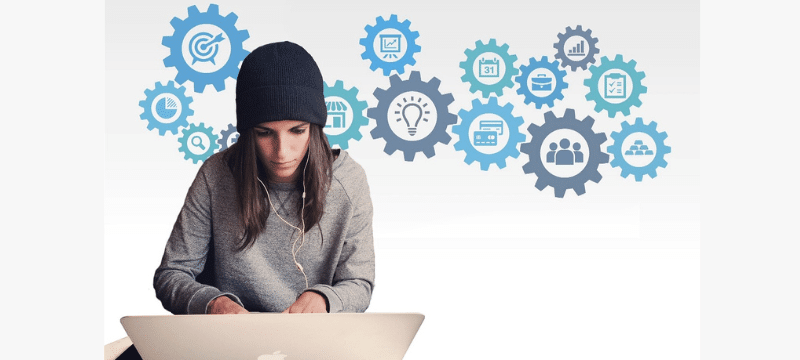
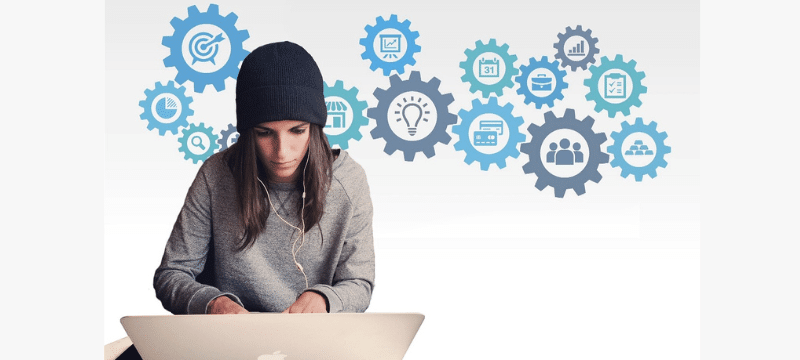
Kasm Workspaces opens up possibilities that traditional desktop computing simply can’t match. Instead of being tied to a single machine, licensing headaches, and security vulnerabilities, you gain access to on-demand computing power that scales with your needs and runs anywhere you have an internet connection. And with Kasm Workspaces available on Kamatera’s Marketplace, deploying these powerful containerized desktop environments has never been easier.
With more and more companies working remotely and discovering the clunky, hard-to-manage remote desktop solutions out there, Kasm Workspaces is finding a niche as the elegant alternative that actually works.
What is Kasm?
Kasm Workspaces is a way to use a virtual computer or a specific program through your web browser. At its core, Kasm transforms any web browser into a portal to powerful, containerized desktop environments.
Instead of installing an app on your computer, you connect to a virtual one that runs on a remote server. This lets you work from any device, and it keeps your files and data completely separate and secure from your personal computer. It’s like having a secure, temporary computer that you can access from anywhere.
Kasm is flexible and open source. IT teams can deploy it on a single server or a cluster of machines for scalability. Kasm essentially offers customers a desktop-as-a-service solution, delivered securely through a web browser. The software provides secure and customized cloud desktops on demand, allowing users to work from any location on any device.
We see firsthand how Kasm supports our clients with security and productivity challenges. Let’s explore some of the powerful ways your organization can leverage Kasm’s functionality to address your remote access needs.
1. Browser isolation
Browser isolation is a security method that keeps all your web browsing activity away from your computer. This prevents viruses and malware from ever reaching your work device or company network.
Kasm does this by running a secure, isolated web browser for you. You use the internet through a special container, so you are never actually in direct contact with the websites you visit. This protects your company from malware and keeps all your important data secure.
Key features:
- You’re in control: You can set rules for what can be uploaded or downloaded, and even what can be copied and pasted, to stop data from accidentally leaving the company.
- Safe content: It filters web content to make sure you only visit safe and approved websites.
- Easy to use: You don’t need to install any extra software. It works directly in your web browser.
- Works with your systems: It easily connects with your company’s login systems and can even use custom browser add-ons.
2. Enterprise browsers
Most people do nearly all their work online using a web browser, and hackers know this. They create attacks specifically to break into your browser, which then gives them a way to get into your computer and your company’s network.
Kasm solves this problem by using a special, secure web browser that runs in the cloud. It keeps all of your web activity completely separate from your computer, so any threats stay isolated and can’t reach you.
The solution offers a balance of security and ease of use with these features:
For secure access:
- You can use your company’s existing login system.
- It protects against brand-new, unknown attacks.
- All your data is encrypted.
- It limits traffic to prevent attacks that try to overwhelm the network.
For data protection:
- It uses a special cloud firewall to protect your web applications.
- It automatically updates and applies security patches every night.
3. Secure remote access
Kasm gives your team a secure way to access company resources from any device. Because it works directly in a web browser, employees can get to corporate apps and data without the risk of their personal devices getting infected with malware. This adds a powerful layer of protection and makes your entire network more secure.
Kasm is a secure platform that creates a strong barrier for remote access. This helps prevent threats that often come with working from home or from different locations.
Key features:
- Secure access: It uses a zero-trust approach, which means every user and device is verified to ensure it’s safe.
- Monitoring and protection: All activity is logged and monitored, so security threats can be detected and handled right away.
- Easy and safe login: It works with your company’s existing login systems and uses multi-factor authentication (MFA) to add an extra layer of security.
- Meets compliance standards: It helps you meet strict industry regulations for data protection and privacy.
- Supports work-life balance: It allows employees to securely access everything they need for their job, no matter where they are.
4. Remote workspaces
A mobile workforce requires secure, customized workplace environments that support multiple operating systems and devices, ensuring seamless connectivity and productivity. Kasm enables teams to work from any location on any device. The company’s cloud-native architecture simplifies the user experience and delivers a powerful solution for modern workspace environments.
- Kasm supports remote workspaces with these features:
- All-inclusive per-user pricing with no additional licensing;
- Administrative controls for data loss prevention;
- Enterprise-grade security with Single Sign-on and multifactor authentication;
- Web filtering with custom white listing and black listing to promote safe searches;
- Persistent user profiles to retain settings and documents between logins;
- Customized Linux desktop containers with tailored configurations.
5. Application streaming
Kasm Workspaces lets you use applications securely through your web browser. Instead of installing a program on your computer, you connect to an isolated, virtual version that runs in the cloud. Your computer simply receives a video stream of the application, so no program files or data ever touch your local device.
This approach is especially useful for older software that might have security vulnerabilities. By running it in an isolated sandbox, you can continue to use it without putting your computer or network at risk. Kasm effectively creates a secure bridge between your legacy software and modern cybersecurity.
Key benefits:
- Security: Old software with known weaknesses can be run in a secure, isolated environment, protecting your device from potential threats.
- Compatibility: Kasm works with all modern web browsers, so you can access your applications from any computer.
- Customization: You can use Kasm’s API to tailor the workspaces to your team’s specific needs.
- Web filtering: You have control over which websites users can access within the workspace.
- Flash support: You can continue to run older applications that rely on Flash, which is no longer supported by most browsers.
6. Secure web research
With Kasm Workspaces, all your online activity happens in a secure, temporary environment in the cloud. After each session, this environment is completely deleted, so no one can use your browsing history to track or identify you. While it feels just like using a web browser on your own computer, all your activity is kept private, anonymous, and untraceable.
Here’s how Kasm supports secure web research:
- Private browsing: The web browser runs in a separate container, so your location and identity are kept private.
- No local data: Nothing you view or download ever gets stored on your own computer.
- Temporary desktops: The virtual desktops are completely erased after each use, removing all traces of your activity and preventing anyone from “fingerprinting” your session.
- Always up-to-date: Kasm builds new, complete browser and desktop versions every night to ensure they are secure and work well with all websites.
Conclusion
Kasm Workspaces represents a fundamental shift toward browser-based computing that eliminates the complexity, security risks, and infrastructure headaches that have plagued distributed teams for years. The power of Kasm lies not just in what it can do, but in how effortlessly it integrates into existing workflows.
Ready to see how Kasm can benefit your organization? You can deploy Kasm Workspaces directly from the Kamatera Marketplace and begin building a more secure and flexible work environment today.
