Security Best Practices for VPS Servers: How to Keep Your Data Safe
Developers

Cloud VPS (virtual private servers) hosting offers a compelling blend of power and affordability, making them ideal for businesses and tech enthusiasts. They provide the flexibility and scalability of your own dedicated server (but with a smaller price tag). This makes them perfect for hosting websites, applications, and other online ventures.
However, with this increased control comes a greater responsibility to secure your virtual environment. Armoring up with robust security measures is not just smart—it’s essential for safeguarding your data and keeping your online presence secure and sound.
Why VPS Security Should Be Your Top Priority
A cloud VPS server slices a single physical server into multiple virtual servers. This setup grants you control and isolation, a step up from traditional shared hosting. But this can also expose your data to a myriad of cyber threats, such as brute force attacks, malware, DDoS attacks, and sneaky software vulnerabilities. These digital pests will wreak havoc, giving bad actors unauthorized access to confidential information, and giving you a damaged reputation and financial losses.
As a VPS user, you’re entrusted with safeguarding valuable information belonging to your clients and users. In an era where data breaches happen as frequently as coffee breaks, keeping your information secure is good practice—and often a legal obligation. This underlines the crucial need for anyone with a VPS to invest in robust security measures.
Know Your Enemies: Understanding the Threat Landscape
To properly defend your digital fortress, you need to know who’s likely to storm the gates. The cyber threat landscape is vast, teeming with:
Brute Force Attacks: These involve attackers using software tools to guess passwords repeatedly. By targeting weak or commonly used passwords, attackers exploit the simplest security gaps. Employing complex, unique passwords and enabling security features like account lockout policies can often deter these attacks.
Malware: This term covers a range of malicious software, including viruses, worms, ransomware, and spyware, designed to infiltrate, damage, or take control of your system. Employing reputable antivirus software, conducting regular system scans, and educating users on the dangers of phishing can mitigate these risks.
DDoS Attacks: These attacks aim to overwhelm your server with traffic, making it inaccessible. Countermeasures include implementing traffic filtering solutions, overprovisioning bandwidth to absorb traffic spikes, and using DDoS mitigation services.
Software Vulnerabilities: Bugs in software can be exploited by attackers to gain unauthorized access. A diligent approach to applying security updates and patches, coupled with the use of vulnerability scanners, can help identify and remediate these risks.
Arming yourself with knowledge about these threats is your first step towards securing your VPS effectively.
Beefing Up Your Security: Advanced Measures
To create a stronger fortress around your VPS hosting, consider these advanced security strategies:
- Cloud Firewall: Acting as a gatekeeper for your web applications, a firewall inspects incoming HTTP requests and blocks malicious ones. It’s especially effective against common threats like SQL injection and cross-site scripting (XSS). Configuring a firewall to suit your specific application landscape can provide tailored protection.
- Virtual Private Cloud: Encrypting the connection between your computer and your VPS with a VPC ensures that data transmission remains confidential. Using strong encryption methods and secure VPC protocols enhances this layer of security.
- Security Audits and Penetration Testing: Regularly conducting security audits and penetration tests can uncover vulnerabilities within your system. These activities should mimic real-world attack scenarios, providing valuable insights into your system’s resilience and areas for improvement.
A Deep Dive Into VPS Security Strategies
Fortifying your VPS requires a blend of strategies to create a comprehensive defense plan:
- Password Management: The security foundation starts with strong, unique passwords, supplemented by regular changes and two-factor authentication (2FA). Educating users on the importance of password security and enforcing policies can significantly enhance your security posture.
- Firewall Configuration: Acting as the first line of defense, a well-configured firewall controls traffic based on security rules. Periodic reviews and adjustments to these rules ensure your cloud firewall remains effective against evolving threats.
- Software Updates and Patch Management: Keeping software up-to-date is crucial for closing security gaps. Automating updates and employing patch management tools can protect your systems against known vulnerabilities.
- Intrusion Detection Systems (IDS): An IDS can monitor for suspicious activity, providing early warnings of potential attacks. Employing both network-based and host-based IDS offers comprehensive monitoring capabilities
- Regular Backups: Maintaining up-to-date backups is your safety net. Automating backup processes and ensuring backups are stored onsite and offsite can safeguard your data against various incidents.
- Secure SSH Access: Enhancing SSH security by turning off root logins, using SSH keys for authentication, and changing the default port can deter unauthorized access attempts.
- User Access Control: Implementing strict access controls based on the principle of least privilege ensures that users have access only to the resources necessary for their roles, reducing the risk of security breaches.
Vigilance Is Key: Monitoring and Incident Response
Staying vigilant is critical for maintaining a secure VPS. Continuous monitoring of system logs and security alerts allows for the early detection of unusual activities, indicating potential security threats. In parallel, a well-crafted incident response plan ensures that your team is prepared to act swiftly in case of a breach. This plan should detail specific actions for isolating affected systems, removing threats, and restoring normal operations while communication protocols facilitate timely notifications to stakeholders.
Regular training sessions and simulation exercises can enhance your team’s readiness, ensuring everyone knows their roles and responsibilities during an incident. This proactive approach to security underscores the importance of not just technological defenses but also preparedness and response capabilities.
Conclusion
Securing your VPS is a continuous journey that demands vigilance, knowledge, and a commitment to adapt to the evolving digital landscape. You significantly enhance your server’s defenses by understanding the threats, employing advanced security measures, and fostering a culture of security awareness. This protects your data and ensures the reliability and trustworthiness of your hosted services, instilling confidence among your clients and users.