Cloud Servers vs Physical Servers: A Cost-Benefit Analysis
Startups

Despite all the “cloud-first” hype you get with practically every click of the mouse, the reality is far more nuanced. Some businesses are discovering that physical servers deliver better performance and cost savings, while others find cloud flexibility indispensable for growth.
The key isn’t choosing the trendy option, but understanding which approach aligns with how your organization actually uses technology, handles data, and plans for the future.
This guide cuts through the marketing noise to help you make the server decision that will power your business success.
What is a physical server?
A physical server is a dedicated hardware system used to run software and services. It consists of tangible components such as a processor, hard drive, memory, motherboard, and power supply. Physical servers are often located on-site or in data centers and are managed directly by an organization’s IT team. Unlike cloud servers, physical servers have fixed computing resources and require manual upgrades or replacements to expand capacity.
They offer high performance and full physical access, making them suitable for applications requiring specific configurations, strict data security, or consistent workloads. However, they come with higher upfront costs, ongoing maintenance, and limited flexibility compared to cloud solutions. Downtime for hardware failures or upgrades can also be a concern, making them more prone to server performance issues.
Advantages and drawbacks of physical servers
Advantages of physical servers include:
- Full control: Complete access to and control over hardware, software, and security settings.
- Performance stability: Dedicated resources ensure consistent and predictable server performance.
- Customization: Hardware and software can be tailored to meet specific requirements.
- Enhanced security: Data remains on-site, reducing exposure to external threats (ideal for sensitive data).
- No internet dependency: Services remain accessible even without an internet connection.
Drawbacks of physical servers are:
- High upfront cost: Requires significant initial investment in hardware and infrastructure.
- Limited scalability: Upgrading requires physical hardware changes and possible downtime.
- Maintenance burden: In-house IT staff must handle hardware repairs, updates, and management.
- Space and power needs: Requires physical space, power, and cooling systems.
- Disaster recovery: On-site servers are more vulnerable to physical damage (fire, flood, etc.) without off-site backups.
What is a cloud server?
A cloud server is a virtual server that runs in a cloud computing environment, hosted and maintained by a cloud provider. Unlike traditional physical servers, private cloud servers are not tied to specific hardware. Instead, they are created using virtualization technology, allowing multiple servers to run on a single physical machine.
Cloud servers offer flexible resources like processing power, data storage, and memory, which can scale up or down based on demand. They are accessed over the internet and typically billed on a pay-as-you-go basis. This makes them cost-effective, easy to deploy, and ideal for businesses needing agility, remote access, and high availability. Security, backup, and maintenance are managed by the service provider, reducing the workload for IT teams.
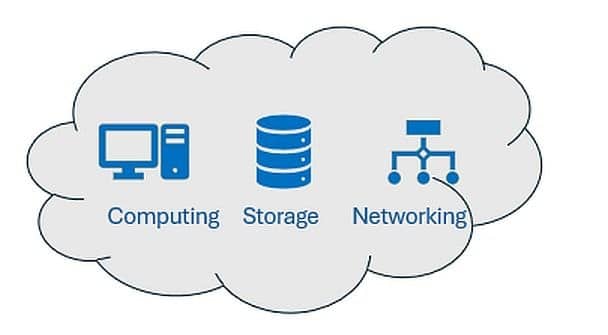
Advantages and drawbacks of cloud servers
Advantages of cloud servers include:
- Scalability: Easily scale resources (CPU, RAM, storage) up or down based on demand.
- Cost-efficiency: Pay-as-you-go pricing reduces capital expenditure; no need for hardware investment.
- Accessibility: Accessible from anywhere with an internet connection, ideal for remote work.
- High availability: Built-in redundancy and failover systems minimize downtime.
- Quick deployment: Services can be provisioned and deployed within minutes.
- Maintenance-free: Hardware maintenance and updates are handled by the provider.
- Disaster recovery: Many providers offer automated backups and geographic redundancy.
Drawbacks of cloud servers include:
- Ongoing costs: Long-term expenses may exceed on-premise solutions for large, stable workloads.
- Limited control: Less control over underlying hardware and infrastructure.
- Security concerns: Critical data is stored off-site, which may raise compliance or privacy issues.
- Internet dependence: Requires a stable internet connection for access and performance.
- Vendor lock-in: Migrating between providers can be complex and costly.
Understanding the differences between physical and cloud models

Knowing the main distinctions between cloud servers and physical servers is essential when choosing between a cloud provider, hybrid cloud servers, or in-house server architectures. Before choosing the right solution, it is crucial to take into account a number of crucial factors, including scalability, performance, security, compliance, deployment, disaster recovery, maintenance, cost, etc.
Scalability and flexibility
Cloud services provide high scalability and flexibility, allowing resources to be adjusted instantly based on demand. In contrast, physical servers have fixed capacities and require manual upgrades, making scaling slower and more costly. Cloud solutions adapt easily to changing needs, while physical servers are better for stable, predictable workloads.
Disaster recovery and business continuity
Cloud servers offer built-in disaster recovery with automated backups, geographic redundancy, and quick failover, ensuring strong business continuity. Physical servers rely on on-site backups or separate recovery systems, which can be costly and slower to restore. Cloud solutions offer faster, more reliable recovery compared to traditional physical infrastructure.
Performance
Physical servers typically offer superior and consistent performance due to dedicated hardware resources. In contrast, cloud servers may experience variable performance because resources are shared through virtualization software that distributes computing power across multiple virtual machines. High-tier cloud instances can closely match the performance of a single physical server, with the added benefit of scalability and resource optimization.
Security
Cloud servers raise concerns over data storage and privacy, multi-tenancy risks, and reliance on third-party providers for security. Physical servers offer greater control and data isolation but require in-house security management. While both can be secure, cloud security depends on provider practices, whereas physical server security depends on internal policies and resources.
Deployment
Cloud servers offer fast and automated deployment, allowing users to launch instances within minutes using web interfaces or APIs. Physical server deployment is manual, involving hardware setup, OS installation, and configuration, which can take hours or days. Using a cloud service provider enables rapid scaling and updates, while physical deployment is slower and less flexible.
Maintenance
Cloud server maintenance is handled by the hosting provider, including updates, hardware repairs, and data recovery procedures, reducing the burden on internal IT teams. Physical servers require in-house maintenance, such as hardware troubleshooting, software updates, and system monitoring, leading to higher operational effort and potential downtime during repairs or upgrades.
Compliance and regulatory requirements
Cloud providers often invest heavily in maintaining high compliance standards and obtaining necessary certifications for various regulations. Cloud services meet industry regulations (like GDPR or HIPAA) through provider certifications and shared responsibility models, but data location and access control can pose challenges. Physical servers offer complete control over data handling and storage, making it easier to meet strict compliance needs, though with higher management responsibility.
Environmental impact
Cloud-based servers are generally more energy-efficient, due to optimized resource usage and advanced cooling in large data centers. Providers often use renewable energy. Physical servers, especially underutilized ones, consume more power per workload and require dedicated cooling, leading to a higher environmental impact compared to shared, scalable cloud infrastructure.
Cost
Cloud servers offer a pay-as-you-go model, reducing upfront costs and allowing businesses to pay only for what they use. Physical servers require significant initial investment in hardware, setup, and maintenance. Over time, cloud costs can accumulate, while physical servers may become more cost-effective for stable, long-term workloads.
Combining cloud and physical servers
The hybrid cloud model combines both physical and virtual servers, allowing data and applications to move between them as needed. This approach offers greater flexibility and control, enabling organizations to store sensitive data on private servers while using public cloud resources for less critical operations or to handle peak loads.
Key advantages include improved scalability, cost efficiency, and enhanced security. It supports business continuity by balancing workloads across different environments and provides the ability to adapt to changing demands. The hybrid cloud is ideal for businesses needing both the security of private infrastructure and the flexibility of the public cloud.
The future of server infrastructure
Emerging technologies like edge computing and AI are reshaping how businesses think about server infrastructure. Companies are now exploring hybrid solutions that combine a traditional cloud environment with edge computing to create more efficient and responsive IT systems.
Edge computing
Because it may lower latency and boost performance for real-time applications, edge computing (processing data closer to its source) is becoming more and more popular. Edge computing benefits from the cloud model by combining local data processing with centralized cloud resources. While edge devices handle time-sensitive tasks close to the source, the cloud provides scalable storage, advanced analytics, and machine learning capabilities.
This hybrid approach reduces latency, improves performance, and ensures efficient data management. Cloud services also support updates, backups, and coordination across multiple edge locations, enhancing flexibility and resilience while minimizing the load on local infrastructure.
AI and large language models are driving cloud adoption
The rise of AI and large language models has triggered an unprecedented shift in how organizations approach cloud computing. What started as a convenient alternative to on-premises servers has become the essential backbone for AI-powered innovation.
Training a single large language model can require thousands of GPUs running for weeks. Traditional IT infrastructure simply can’t scale to meet these computational demands, while cloud platforms can spin up massive clusters instantly and scale them down when not needed.
Organizations can now experiment with cutting-edge AI models without million-dollar hardware investments. Need to test GPT-4 integration? Spin up cloud instances. Want to fine-tune a model for your specific use case? Access specialized AI hardware on-demand and pay only for what you use.
Cloud platforms can also enable global teams to collaborate on AI projects in real-time, sharing models, datasets, and computational resources seamlessly. This collaborative approach accelerates innovation cycles from months to weeks.
Bottom line: Which should I choose?
Your business needs and goals should drive your decision between cloud and physical servers. If you need easy access to data from anywhere with an internet connection and don’t want to deal with hardware maintenance, cloud servers are probably the right fit.
However, if you wish to maintain control over the physical server and keep sensitive information in-house with no access from other parties, you may opt for an in-house server. For organizations seeking the best of both worlds, hybrid solutions offer the flexibility to keep critical data on-premises while using cloud resources for scalability and remote access.
