Dokku stands out as a widely adopted Platform as a Service (PaaS) solution that empowers users to effortlessly deploy and manage applications in various server environments. This robust PaaS leverages Docker, a container system based on Linux, to streamline deployment management. With Dokku, users can efficiently execute remote server deployments.
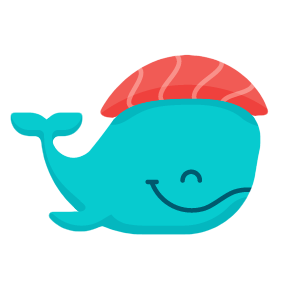
Price Calculator
Data Centers Around the Globe

Frequently Asked Questions
To start using Dokku, you’ll need a system that meets the following minimum requirements:
A fresh installation of any of the following operating systems:
Ubuntu 20.04/22.04
Debian 10+ x64
A server with one of the following architectures
AMD64 (alternatively known as x86_64), commonly used for Intel cloud servers
ARMV8 (alternatively known as arm64), commonly used for Raspberry PI and AWS Graviton
For more details, refer to the installation requirements.
Dokku is a Platform-as-a-Service (PaaS) solution that simplifies the deployment and management of applications. It is designed to be a lightweight and easy-to-use alternative to more complex PaaS platforms. Common use cases for Dokku include:
Web application hosting, continuous integration and continuous deployment (CI/CD), microservices architecture backend for mobile applications, prototyping and testing, API services, content management systems (CMS) development and staging environments, data processing applications, and WebSocket applications.
Here are some notable alternatives to Dokku:
Heroku
AWS Elastic Beanstalk
Google App Engine
Red Hat OpenShift
Kubernetes
Flynn
CapRover
GitLab CI/CD
Rancher
Nomad (HashiCorp)
Cloud Foundry
Dokku offers several unique advantages compared to other solutions::
Simplicity:
Lightweight: Dokku has a minimal footprint and requires minimal configuration, making it easy to set up and manage even for non-technical users.
Familiar interface: Dokku uses Git as its deployment mechanism, making it familiar and intuitive for developers already comfortable with Git workflows.
Self-contained apps: Each Dokku app runs in its own container, isolated from other apps and the underlying system, simplifying troubleshooting and scaling.
Flexibility:
Language agnostic: Dokku can run apps written in any language as long as they have a Docker image available. This makes it a versatile platform for deploying a wide range of applications.
Multiple deployment options: Dokku supports various deployment methods, including Git pushes, manual uploads, and continuous integration/continuous delivery (CI/CD) pipelines.
Scaling and resource management: Dokku allows you to easily scale your apps horizontally by adding additional containers and manage resource usage through container quotas.
Security:
Isolation: Containerization in Dokku ensures that applications are isolated from each other and the host system, limiting the potential impact of security vulnerabilities.
User permissions: Dokku provides granular user permissions, allowing you to control who can deploy and manage applications.
Built-in security features: Dokku includes various security features like automatic updates, build secrets management, and vulnerability scanning to help keep your applications secure.
It’s important to consider Dokku’s limitations as well:
Limited platform support: Dokku primarily runs on Linux servers and requires some technical expertise for setup on other platforms.
Fewer built-in features: Compared to some other platforms, Dokku offers fewer built-in features for things like monitoring, logging, and load balancing.
Less enterprise-ready: Dokku may not be suitable for large-scale enterprise deployments requiring advanced features and support.
Here’s why Kamatera stands out as the most compelling option for Dokku hosting:
Cutting-edge hardware: Kamatera leverages Intel Xeon Platinum processors and NVMe SSD storage, guaranteeing exceptional performance for your solution.
Global network reach: With 18 data centers strategically located across four continents, Kamatera provides low-latency access to your server, regardless of your users’ geographical locations. This minimizes lag and ensures consistent performance for geographically distributed teams.
Elastic infrastructure: Kamatera’s infrastructure seamlessly scales to accommodate your growing needs. You can easily add or remove resources on-demand, without downtime or performance bottlenecks.
Industry-leading security measures: Kamatera prioritizes security by implementing data encryption, access control mechanisms, vulnerability scanning, and compliance with industry standards like PCI DSS and SOC 2.
24/7 Support: Kamatera’s dedicated support team is available 24/7 to assist you with any questions or issues you may encounter with your Dokku hosting.